Currently Empty: £0.00
- Home
- KONTAKT LIBRARIES
- Indiginus – The Fiddle
Indiginus – The Fiddle
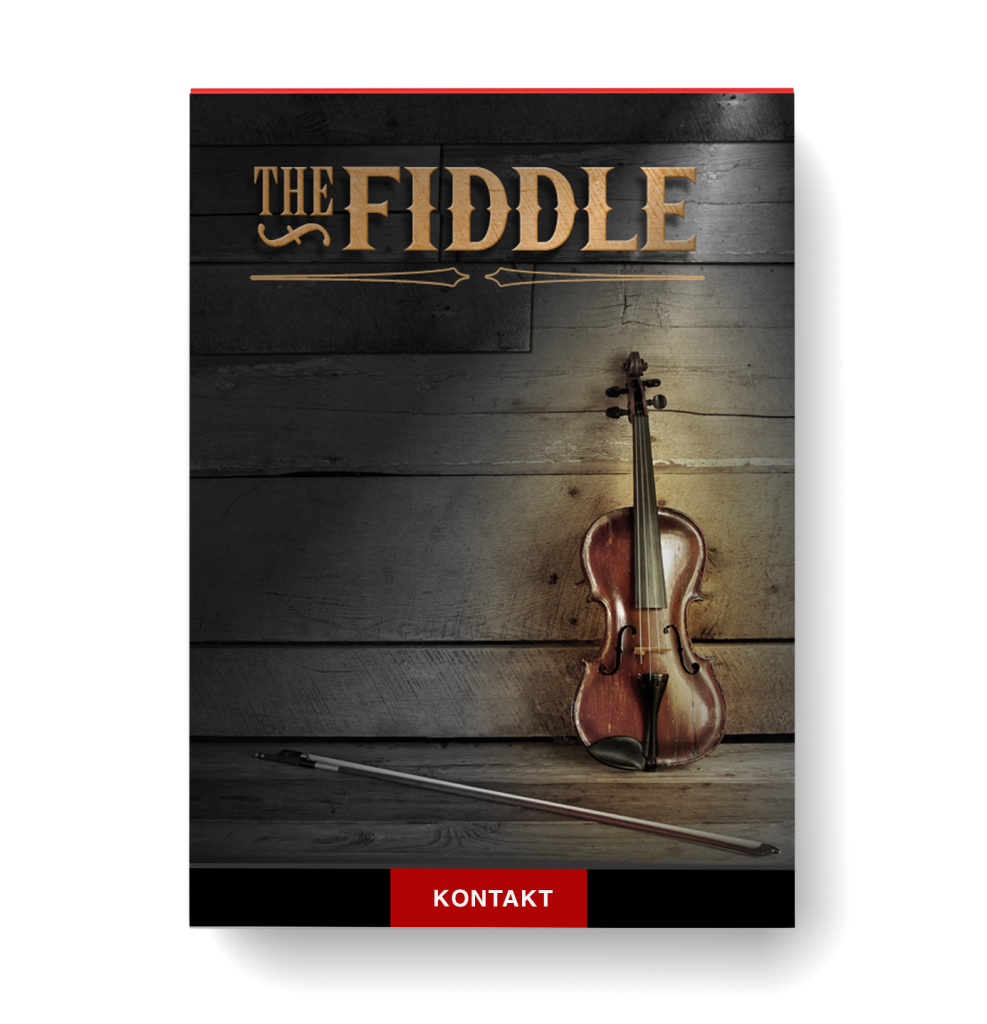
£20.99
You Must Purchase Kontakt Pro From Us To Install & Use This Library In Full Version Click Here
- Full Version
- Library Size 815.5MB
- Instant Download
- Lifetime Activation & Access To Download



Product Description
The Fiddle from Indiginus

The Fiddle from Indiginus
The Fiddle is a Kontakt library from Indiginus. No, not another virtual violin. This one’s pointedly called a “fiddle”.
Do you need one of these? What if, like me, you’ve already got some pretty good violins in your sample collection? Wouldn’t this be redundant?
Maybe you already know the answers to those questions. I’ll assume, then, that you’re reading this because you’ve already determined that you do in fact need a fiddle in your kit. If that’s case, let me give you the short version: it’s a great-sounding and easy-to-use virtual instrument, and it’s cheap. Feel free to skip to the bottom of this article and follow the Indiginus link to make the buy. You’ll thank me later.
OK, now that those know-it-alls have left, it’s just us and we can ask, without embarrassment, the real burning question…
Fiddle vs. Violin: What’s the Difference?
Not being a string player myself, I didn’t really know. So I asked a fiddle player. He laughed and said “it’s all about attitude”. Not content with that answer, I consulted other sources. Turns out, he was mostly right.
There are minor physical differences, not so much in the instruments themselves but in the preferences of fiddlers versus violinists. For example, fiddle players generally prefer a flat bridge over the traditional arched bridge because it better facilitates chording and lowers the action. They also often use steel-core strings for a brighter tone.
And that’s about it. The real difference isn’t so much about the instrument, but rather about how it’s played. There is no single articulation that’s specific to fiddles or violins, but each favors some articulations over others. Classical violinists rarely inject strong personal interpretations to their parts, especially when they’re part of a larger ensemble. A bluegrass band, on the other hand, may have only one fiddle, giving the player far more latitude for improvisation and personalization. A fiddle’s role in a band is therefore often closer to that of a guitar, performing rhythmic, harmonic and melodic duties.
Articulations
A sampled fiddle needs to support articulations that might not be often heard in symphonic settings. Indiginus’ fiddle has the essential ones, plus user-definable repeated bowing patterns that are so common in bluegrass and country music. Here’s the list:
- Legato
- Portamento
- Staccato
- Harmony
- Grace Up
- Grace Down
- Slide Up
- Slide Down
- Trill Up
- Trill Down
- Scoop
- Tremolo
- Pattern
Any of these may be selected via keyswitches, or tied to velocity, or both.
What you don’t get are things like Pizzicato, Marcato and Sforzando. The Fiddle isn’t trying to be an all-around solo violin. In keeping with the Indiginus philosophy, it just covers the most useful articulations for the intended application. Sure, there are other solo violin libraries out there that do have them all – but trust me, they’re not going for $69. Nor are they a credible substitute for a purpose-built fiddle.
Vibrato
Two other things that you’ll notice are missing: vibrato controls and bow direction selection. That’s because these are handled automatically, which is not only a great convenience but also adds to the believability of the performance.
Don’t worry, vibrato is in there. But rather than being simulated with pitch modulation and an LFO, here the vibrato is baked into the samples for authenticity. This must have been a lot of extra work for the developer, because it means there are two separate sample sets, one with and one without vibrato. You can either switch between them on the fly with a keyswitch, or let the instrument choose them automatically based on velocity. In the latter case, low-velocity notes use the non-vibrato samples and high-velocity notes use the vibrato samples.
For me it felt a little weird at first, programming a violin part while paying no mind at all to vibrato, something I often obsess over and automate extensively. But to my ear this method works surprisingly well, with just the right amount of vibrato for an authentic-sounding performance. Have a listen to my demo further down and see if you agree.
Sawing
“Sawing” is what they call it when you rapidly switch up bowing direction and accents for rhythmic purposes. This would be quite laborious to program manually into a key editor (aka the piano roll view in some DAWs), so The Fiddle gives you six programmable sequencers for generating these fast patterns. Keyswitches turn the sequencer on and off, and select which pattern to use.
To get to the sequencer window, click the little “i” in the Enable Repetitions button circled in the screenshot below.

The vertical bars represent velocity, which in turn decides bowing direction and transition times. Set a bar to the center line for a rest.
Note the orange line near the bottom of the sequencer window. Dragging the step below this line causes a “scoop” sample to be played. A scoop is a quick slide-up articulation often placed on the one count for rhythmic emphasis, and is very common in bluegrass and related styles.
Here’s what sawing sounds like, with some scoops.
Sawing with Scoops
Tip: automate the Strength knob with a MIDI CC to make the sawing more or less prominent as you play, to mitigate the potential robot-like monotony of canned sequences.
Low-effort Expressiveness
A big part of expression on the fiddle comes from dynamics. You might hit the string hard or use a gentle attack, sometimes in quick succession. The Fiddle makes that easy, being intuitively velocity-sensitive. High-velocity notes invoke an aggressive bow strike and fast transition, while low-velocities give a soft attack with a slower transition. These encourage a very natural-sounding performance with very little effort.
Click on the little “i” in the Legato button to bring up the legato and portamento options.

I can’t recall many other string libraries that offer as much control over these parameters. Of course, because this is a Kontakt library any of them may be automated if you like.
There are two sets of fade in/out times for both bow change and legato. The first pair apply to low-velocity notes, the second pair to high velocities. The Slur/BowChange Split Point determines the velocity threshold where the two sets of parameters switch. At velocities below this value, smooth (slower) transitions are used; above this value, faster bow-change transitions and shorter portamentos are applied. This, however, is just the default setup and you can define them any way you like.
You can also use a keyswitch to trigger a portamento transition regardless of velocity.
Who Is This Library For?
Well, anybody who wants to create Bluegrass, Folk, or Country music will find a use for it, obviously. Truthfully, I initially assumed that this was a niche product suited only for those genres. After playing around with it, though, I am happy to admit that I was very wrong about that.
Here’s my first test drive of The Fiddle, in which I explored every articulation. Accompanying The Fiddle in this demo are two other very compatible folksy instruments from Indiginus, the Mandolin and The Resonator.
For the second half of this test I decided to go electric. From 1:00 The Fiddle is run through mild distortion, chorus and delay. I was surprised by how well its bright tone took to guitar-like effects and decided to push it further. From 1:26 it’s got heavier distortion, a flanger and a generous dose of ValhallaDSP’s lush delay.
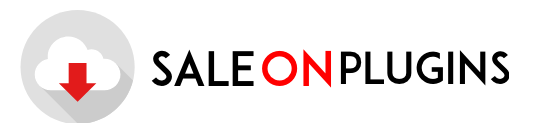


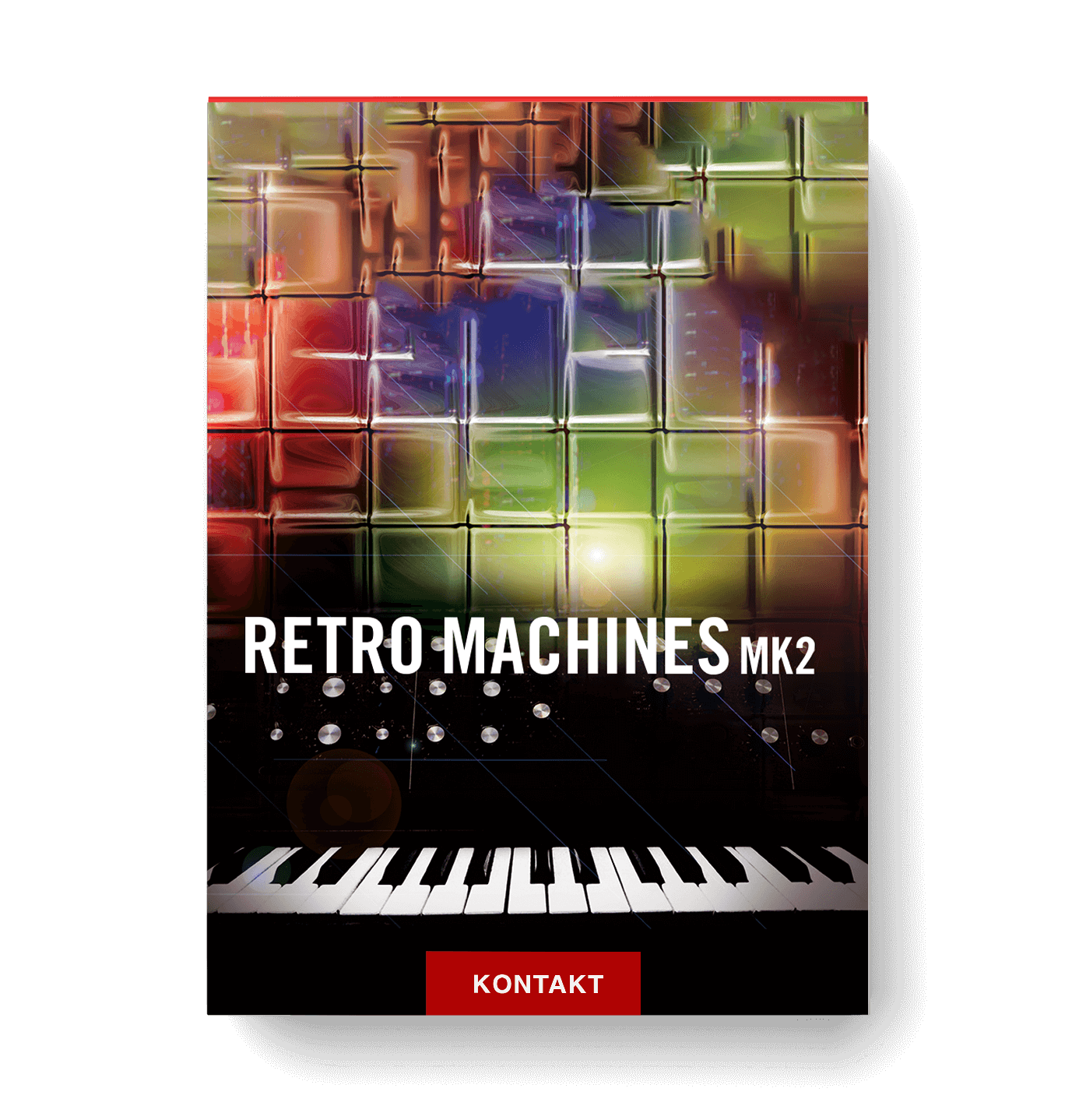
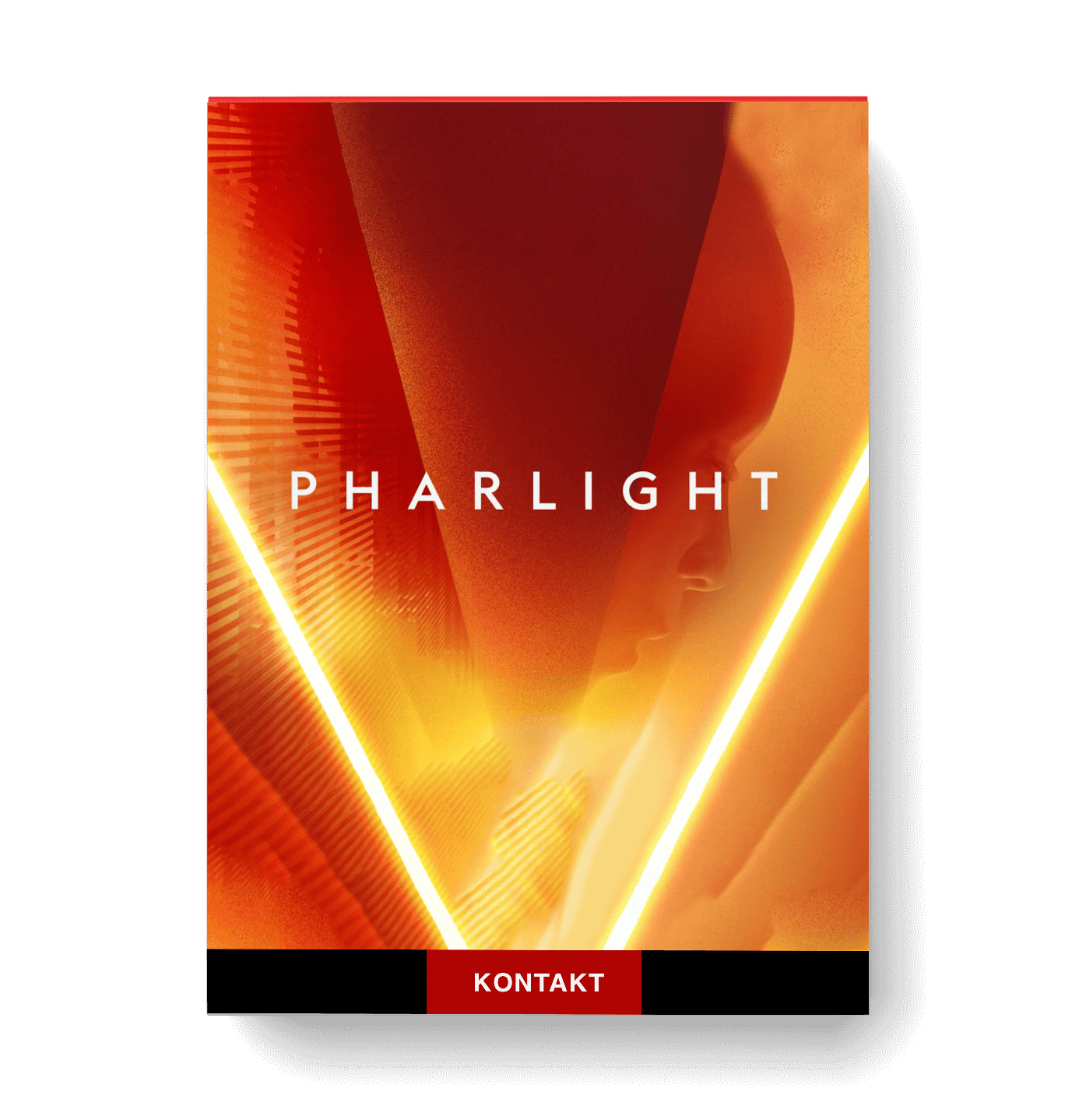
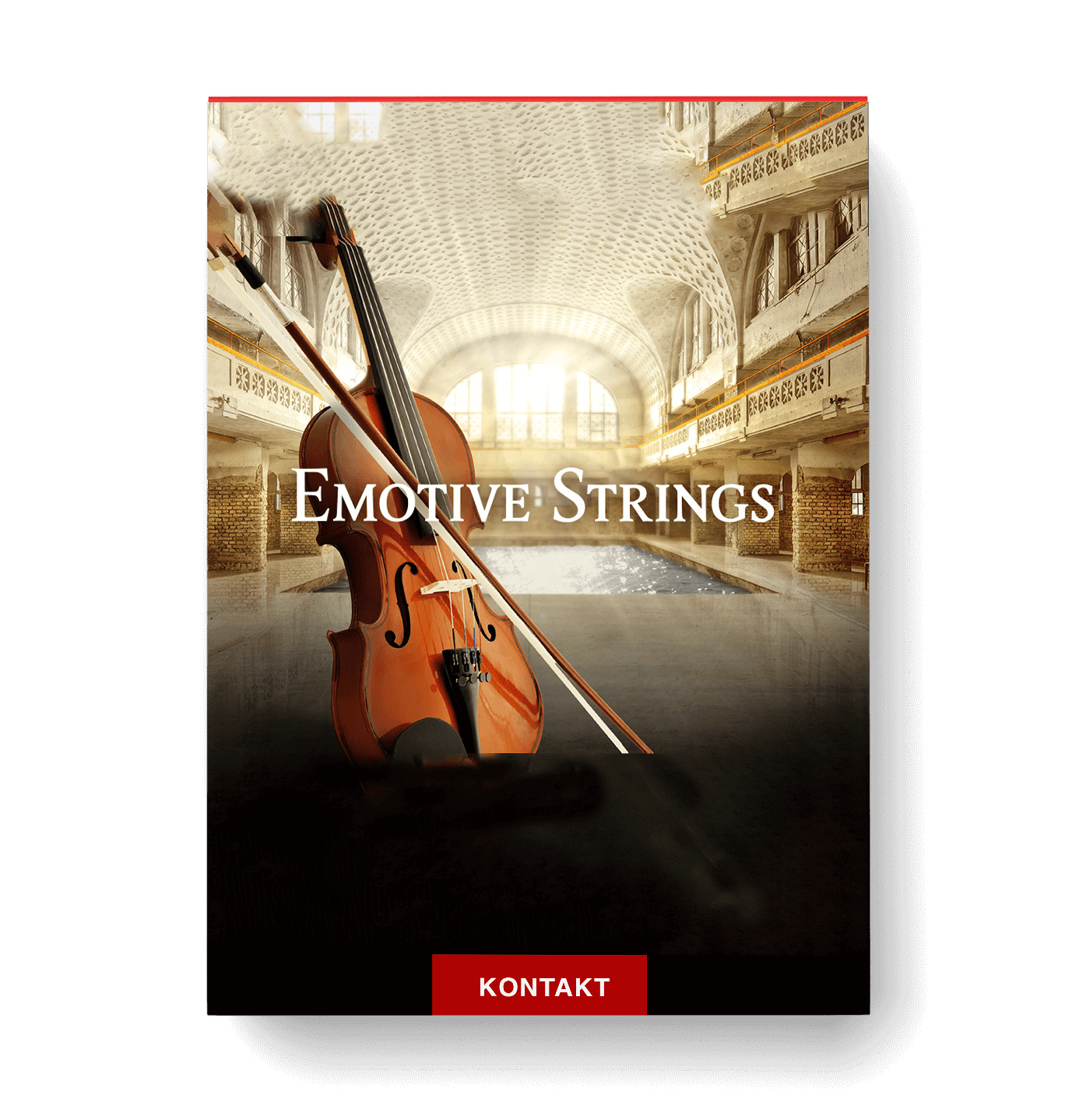
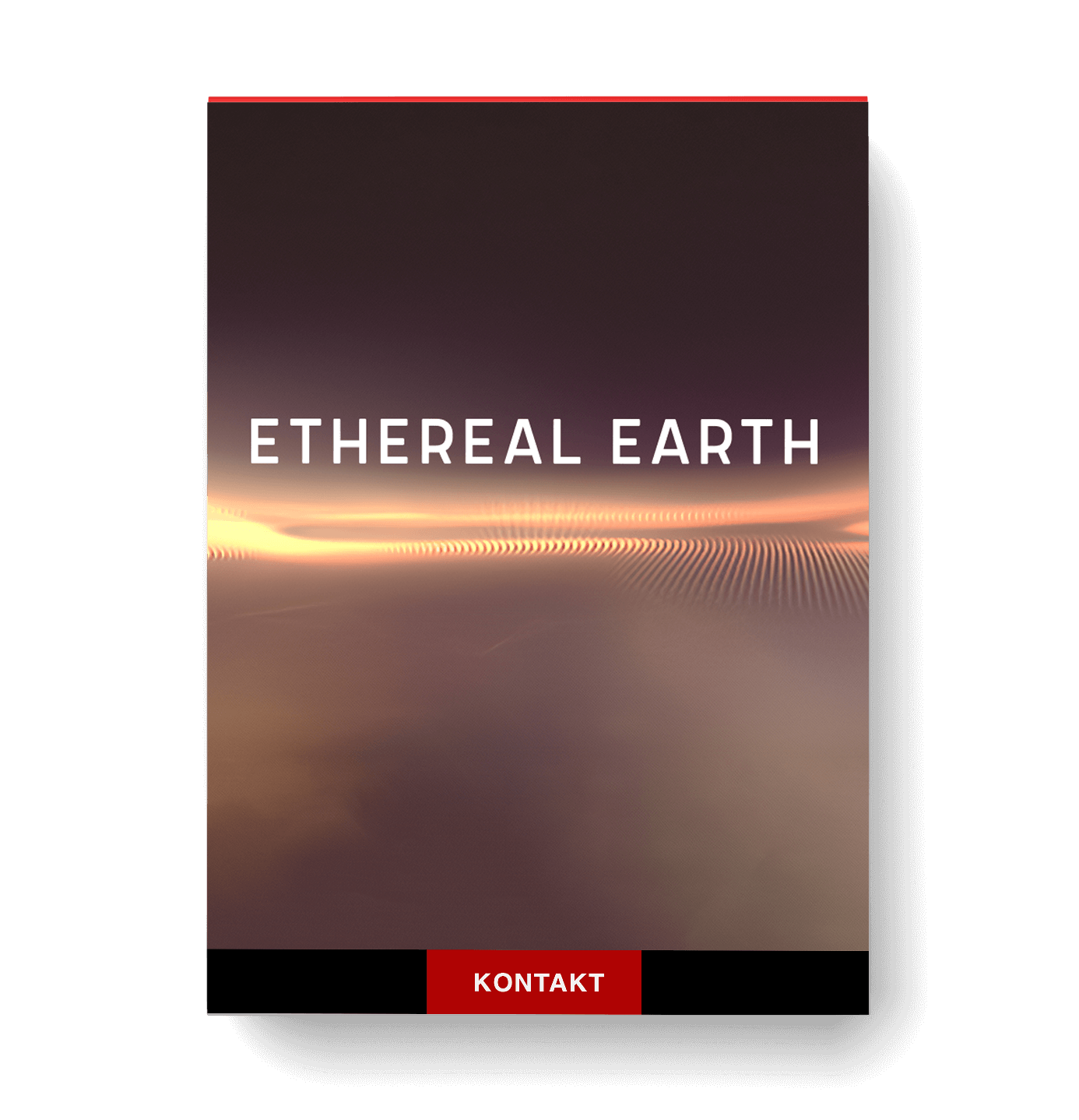


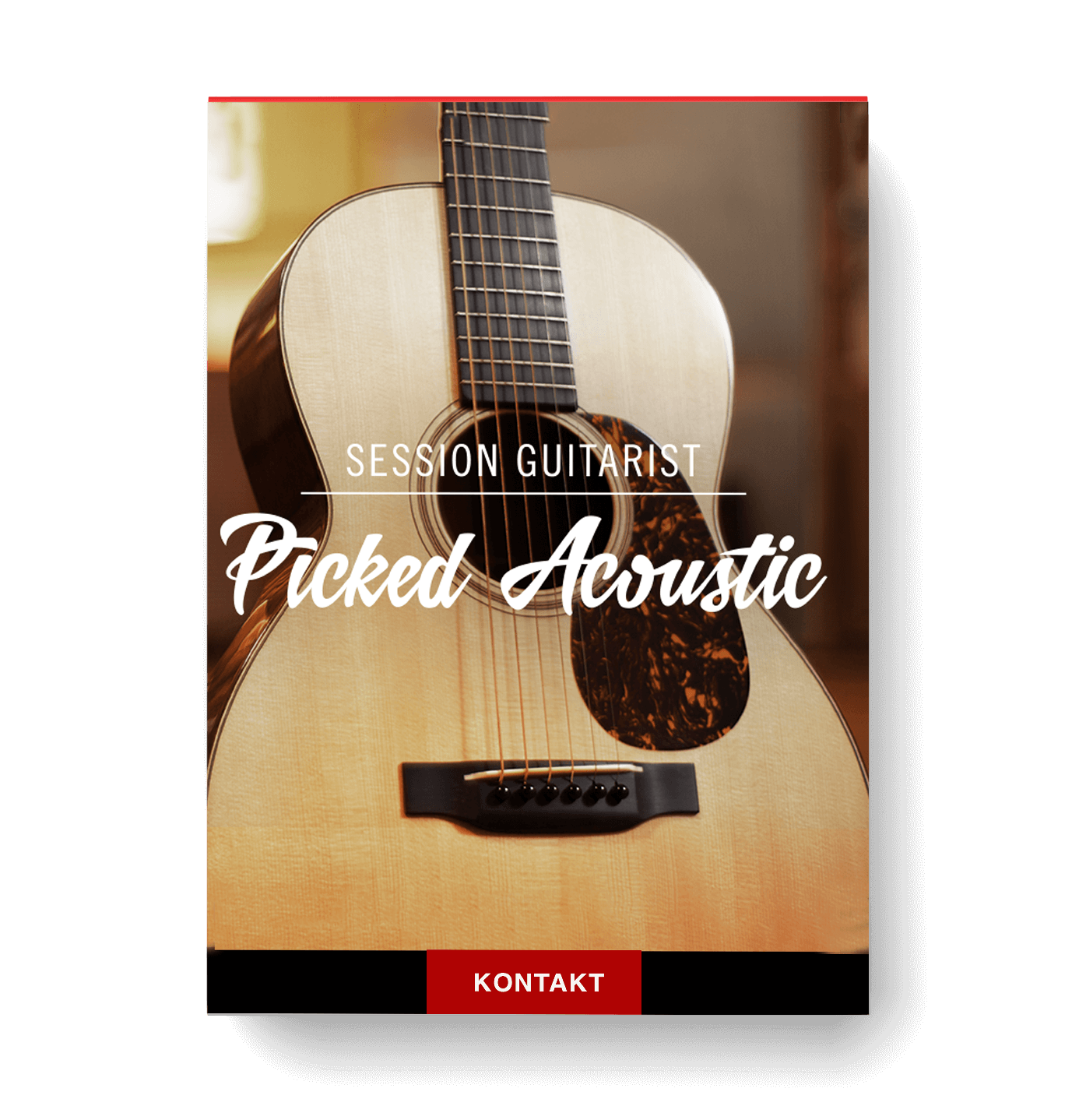
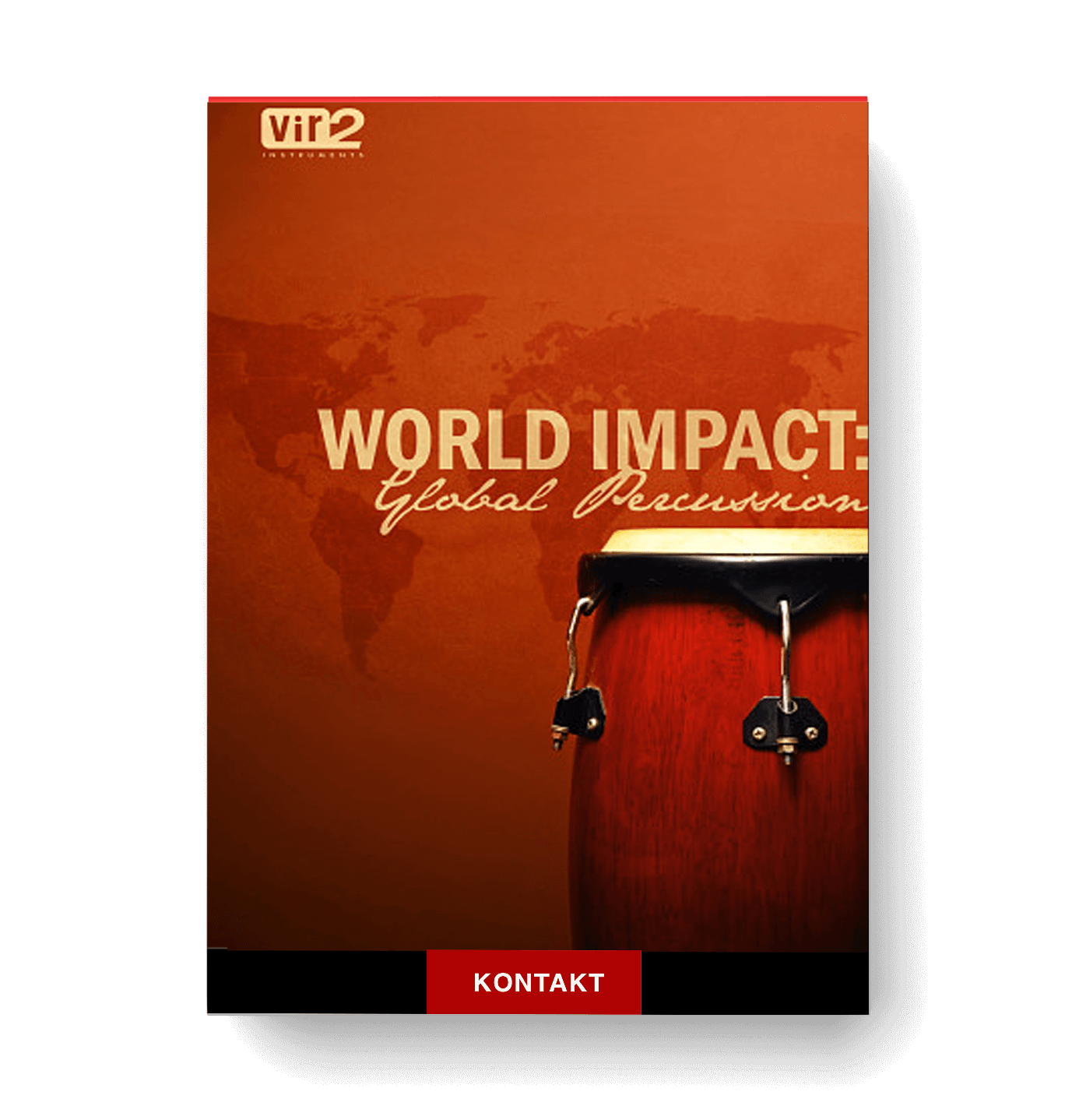

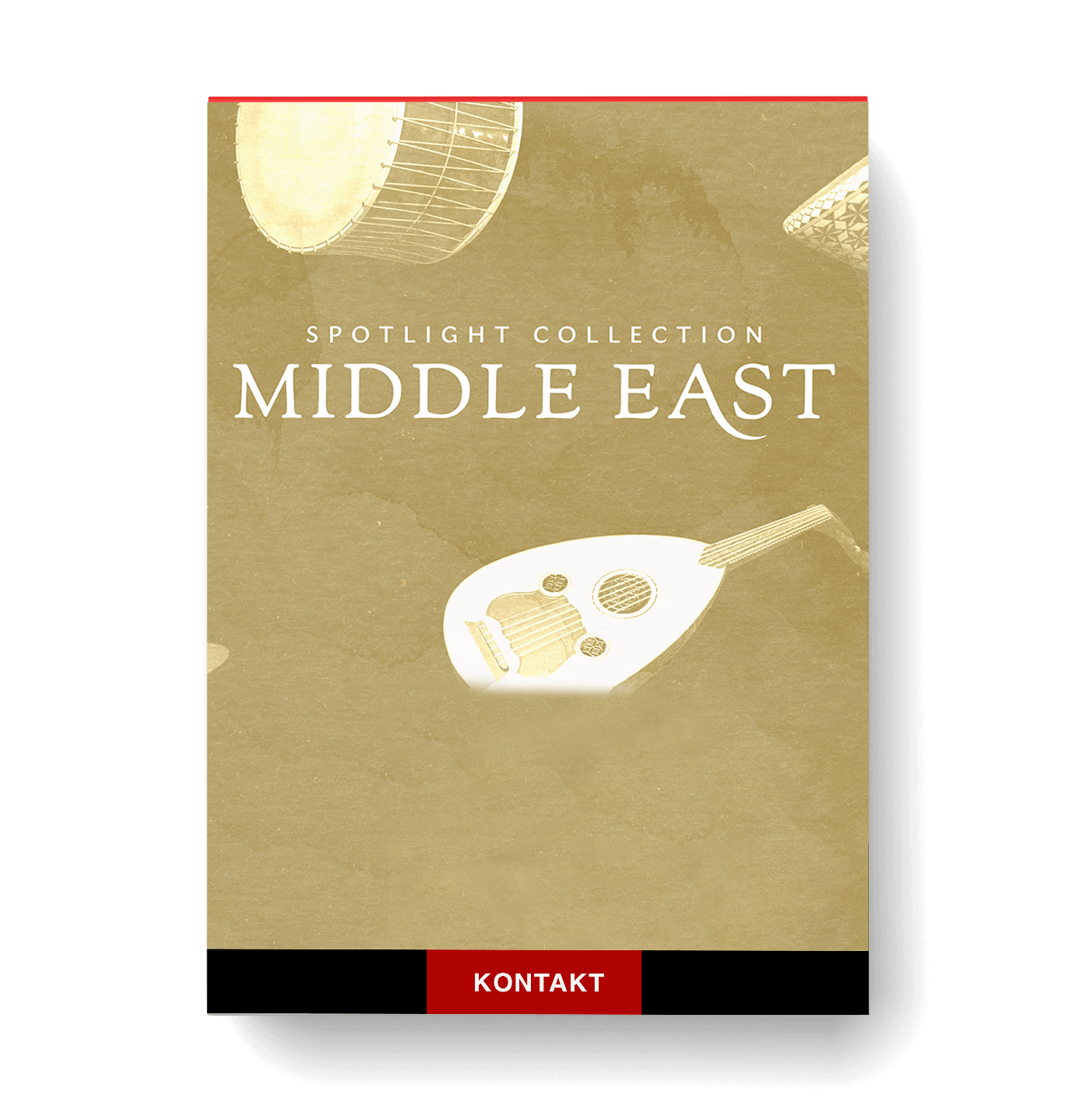
Reviews
There are no reviews yet