Subtotal:
£66.00
Pro Tools HD 10 (MAC)
Rated 5.00 out of 5 based on 119 customer ratings
(120 customer reviews) 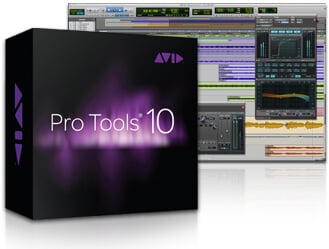
£75.00
For Pro Tools 10 and Pro Tools HD 10
Requeriments Supported:
10.6.8 Leopard ✅
10.7.0 Lion ✅
10.8.0 Mountain lion ✅
10.9.0 Mavercisk✅
10.10.0 Yosemite✅
10.11.0 Capitan✅
![]()





Out of stock
Product Description
Only Work On These MAC OS
Requirements Supported:
10.6.8 Leopard ✅
10.7.0 Lion ✅
10.8.0 Mountain lion ✅
10.9.0 Mavercisk✅
10.10.0 Yosemite✅
10.11.0 Capitan✅
Requeriments No! Supported!
10.12.0 Sierra
10.13.0 High Sierra
10.14.0 Mojave
10.15.0 Catalina , Big Sur, Monterey Or New
Version 10.3.9 is officially qualified and recommended for:
- Pro Tools|HDX systems on Mac OS X 10.7-10.7.5, 10.8, 10.8.2 to 10.8.5 or Windows 7 SP1 (details)
- Pro Tools|HD Native systems on Mac OS X 10.6.7-10.7.5, 10.8, 10.8.2 to 10.8.5, or Windows 7 SP1 (details)
- Pro Tools|HD Native Thunderbolt systems on Mac OS X 10.7.5, 10.8, 10.8.2 to 10.8.5 (details)
- Pro Tools|HD Accel systems on Mac OS X 10.6.7-10.7.5, 10.8, 10.8.2 to 10.8.5 or Windows 7 SP1
- Pro Tools systems on Mac OS X 10.6.7-10.7.5, 10.8, 10.8.2 to 10.8.5 or Windows 7 SP1
Notes:
- Mac OS X 10.9.x (Mavericks) is NOT supported by Pro Tools 10.3.x. Click here for more info.
- For Mac Pro computer support with Mountain Lion, a Nehalem (4,1) or later is required.
- Click here for a full list of Qualified Apple computers with Pro Tools.
- Click here for more info on Mountain Lion OS compatibility.
Pro Tools 10.3.9 Read Me & Additional Notes
The Read Me file documents important compatibility information, known issues, error messages, etc.
Pro Tools HDX
- Support for the Magma ExpressBox 7 (EB7) and ExpressBox 3T (EB3T). See the HDX System Requirementsfor more information.
Pro Tools HD Native Thunderbolt
Pro Tools HD Native PCIe
- For issues updating the HD Native PCIe card firmware see this article
- See the HD Native PCIe System Requirements page for more information
Pro Tools non-HD systems
- Click here for System Requirements
Authorization
- Pro Tools 10.x software requires a Pro Tools 10 iLok authorization (license) to run
- Pro Tools HD 10.x software requires both Pro Tools 10 and Pro Tools HD 10 iLok authorizations (licenses) to run
- Upgrades from v9 or earlier can be found here
- Review the licenses on your iLok at iLok.com or in iLok License Manager
- See the Support section of iLok.com for assistance with iLok License Manager, your iLok account, etc.
Installation
- Pro Tools 10.3.9 is a full installer
- Avid recommends uninstalling your current version of Pro Tools prior to installing 10.3.9
- Re-install the Drivers for your non-HD interfaces after a Clean Uninstall
- pre-activated iLok this version of pro tools does not come with iLok either it doesn’t require users to have iLok to use it
- Pro Tools 10.x uses a single installer for both Pro Tools and Pro Tools HD. The installation is the same for both, only the iLok authorization is different
- The Pro Tools application is not automatically added to the Dock on Mac OS X, but can be manually added by dragging the application icon to the Dock
- See the Pro Tools 10.3 Software Installation Guide for complete instructions
115 reviews for Pro Tools HD 10 (MAC)
5.0
Based on 115 reviews
| 5 star | 100 | 100% |
| 4 star | 0% | |
| 3 star | 0% | |
| 2 star | 0% | |
| 1 star | 0% |
1-5 of 115 reviews
Sorry, no reviews match your current selections
Add a review
You must be logged in to post a review
Log In

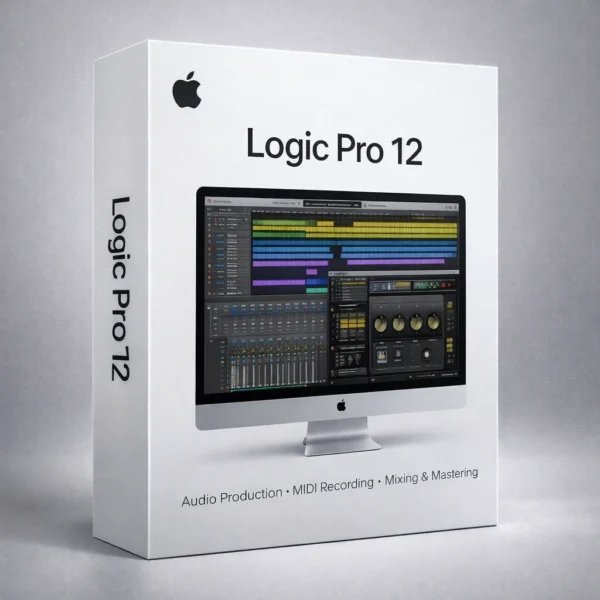
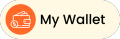
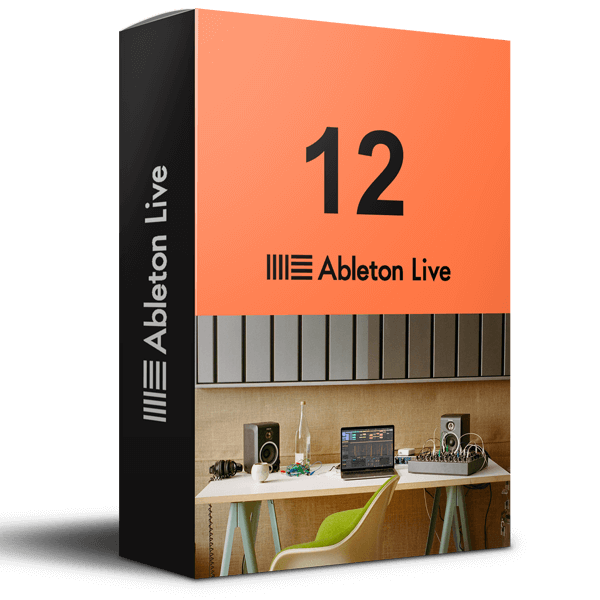



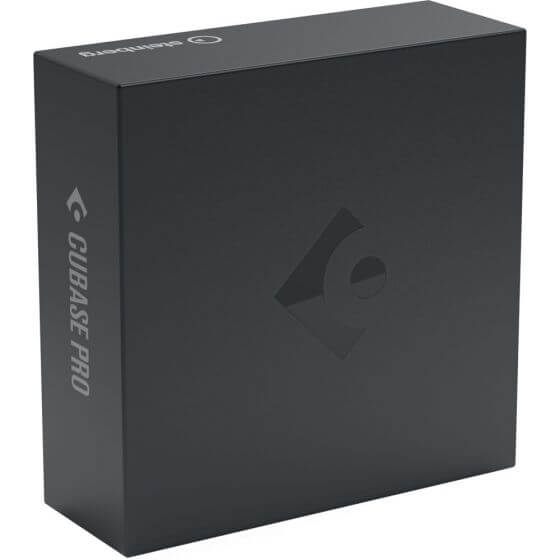
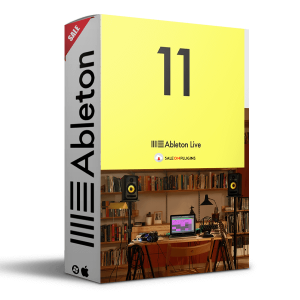
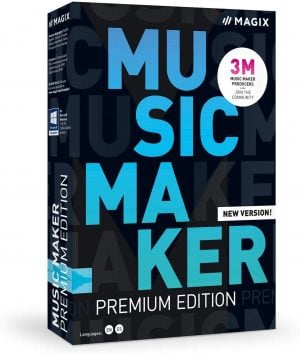
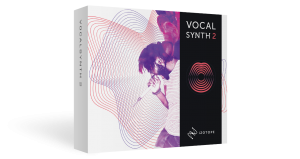
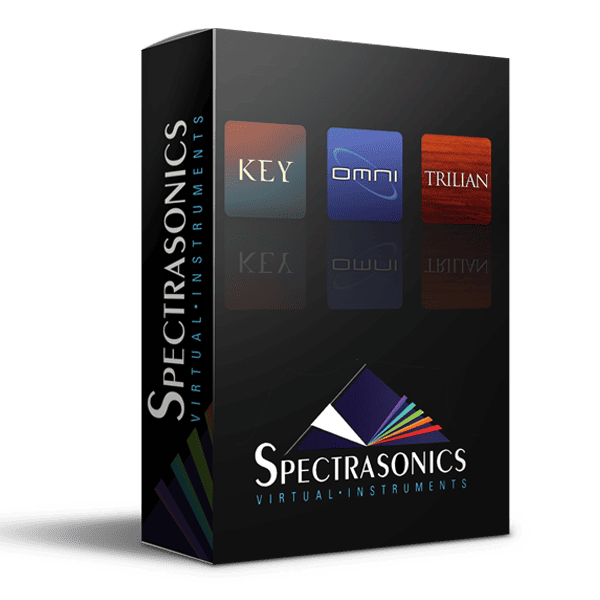
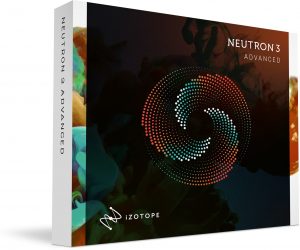

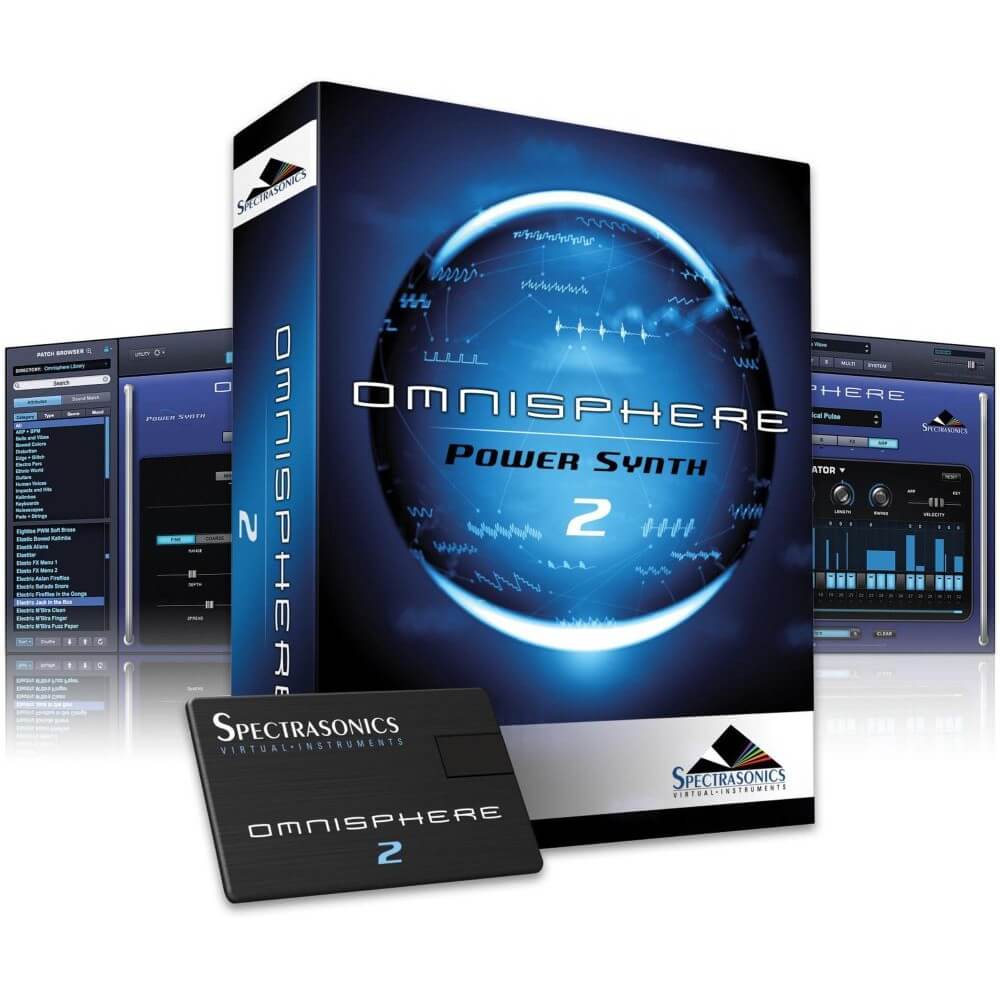
Hello, this protools is for Capitán?? Thank you
Works great and is worth buying.Super. I am happy very good stuff!!!!!! good price for all of theese
Just wanted to say what incredible value the Pro Tools! A great range of professional level, user-friendly product
it is a great product to have !!!! Sound more like the real thing Like a have million dollar studio… ?
Superb software.. I’m looking forwRd to buying more as time goes by…