- Home
- KONTAKT LIBRARIES
- Lo-Fi Glow
Lo-Fi Glow
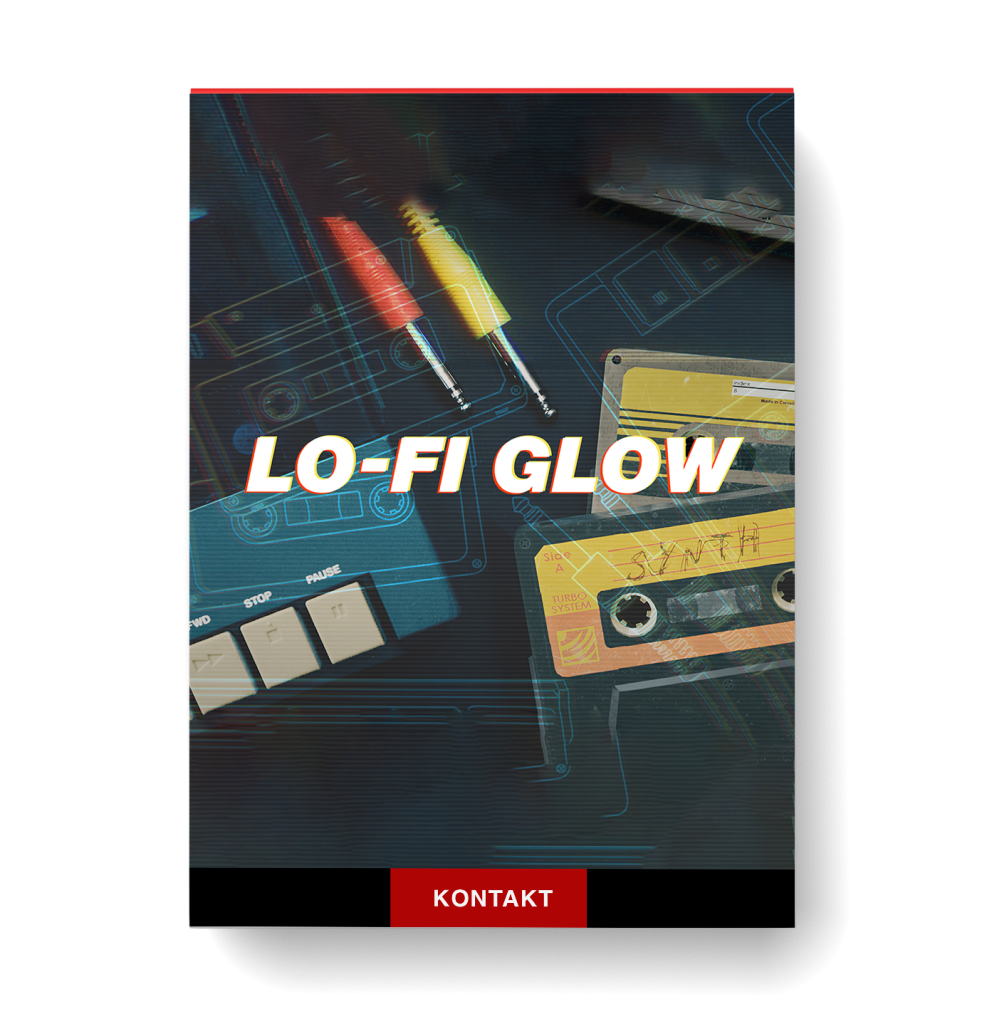
£20.00
You Must Purchase Kontakt Pro From Us To Install & Use This Library In Full Version Click Here
- Full Version
- Library Size 602.6MB
- Instant Download
- Lifetime Activation & Access To Download



Product Description
HAZY MELODIC TEXTURES
- Keys, synths, guitars, and bass recorded and processed for lo-fi warmth
- Over 150 tweakable presets, perfect for hip hop, house, electronica, and beyond
- Effortlessly sculpt tones with powerful sound design tools, effects, macro editors, and more
- Part of the Play Series: Great-sounding presets and real-time control in an intuitive interface.
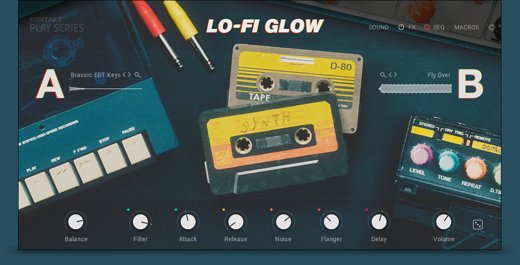
THE MAGIC OF LO-FI
The fuzz of tape. The dirt of distortion. When sounds get a little rougher, something magical happens – that’s LO-FI GLOW. To create this instrument, vintage synths, keys, organs, guitars, and bass, were recorded in the highest quality, then processed through effects pedals, tape decks, and samplers like the SP-404 – resulting in distinctive sounds for instant lo-fi melodics. LO-FI GLOW also comes with powerful tools under the hood – from custom effects chains to macro editing – so you can quickly sculpt your own tones.
LO-FI GLOW was created in collaboration with MSXII.
The main page of the instrument gives you a simple interface designed to help you focus on playing. Quickly tweak sounds using the six assignable macro knobs.
 The Sound Editor page lets you modify the individual sound sources (A/B) – giving you access to tuning, filters, panning, and envelopes.
The Sound Editor page lets you modify the individual sound sources (A/B) – giving you access to tuning, filters, panning, and envelopes.
Customize the effects chain of any preset with the Effects Editor. Quickly swap out effects using the dropdown menu, or change the order via drag-and-drop.
Quickly generate ideas with a flexible 16-step sequencer. You can also modulate up to six assignable macros such as filter or distortion.
Edit the assigned macro controls, control parameter ranges, change macro mappings and create your own custom controls from one dedicated page. The coloured macro dots give you visual feedback on your mappings for maximum ease of use.
Customize the instrument your way from the Settings page. Edit key ranges, adjust velocity curves, and more.
The main page of the instrument gives you a simple interface designed to help you focus on playing. Quickly tweak sounds using the six assignable macro knobs.
 The Sound Editor page lets you modify the individual sound sources (A/B) – giving you access to tuning, filters, panning, and envelopes.
The Sound Editor page lets you modify the individual sound sources (A/B) – giving you access to tuning, filters, panning, and envelopes.

TEST DRIVE WITH SARAH THE !LLSTRUMENTALIST


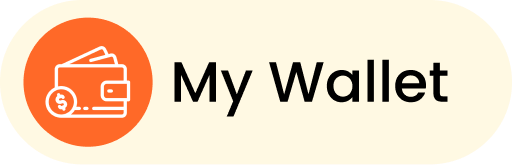


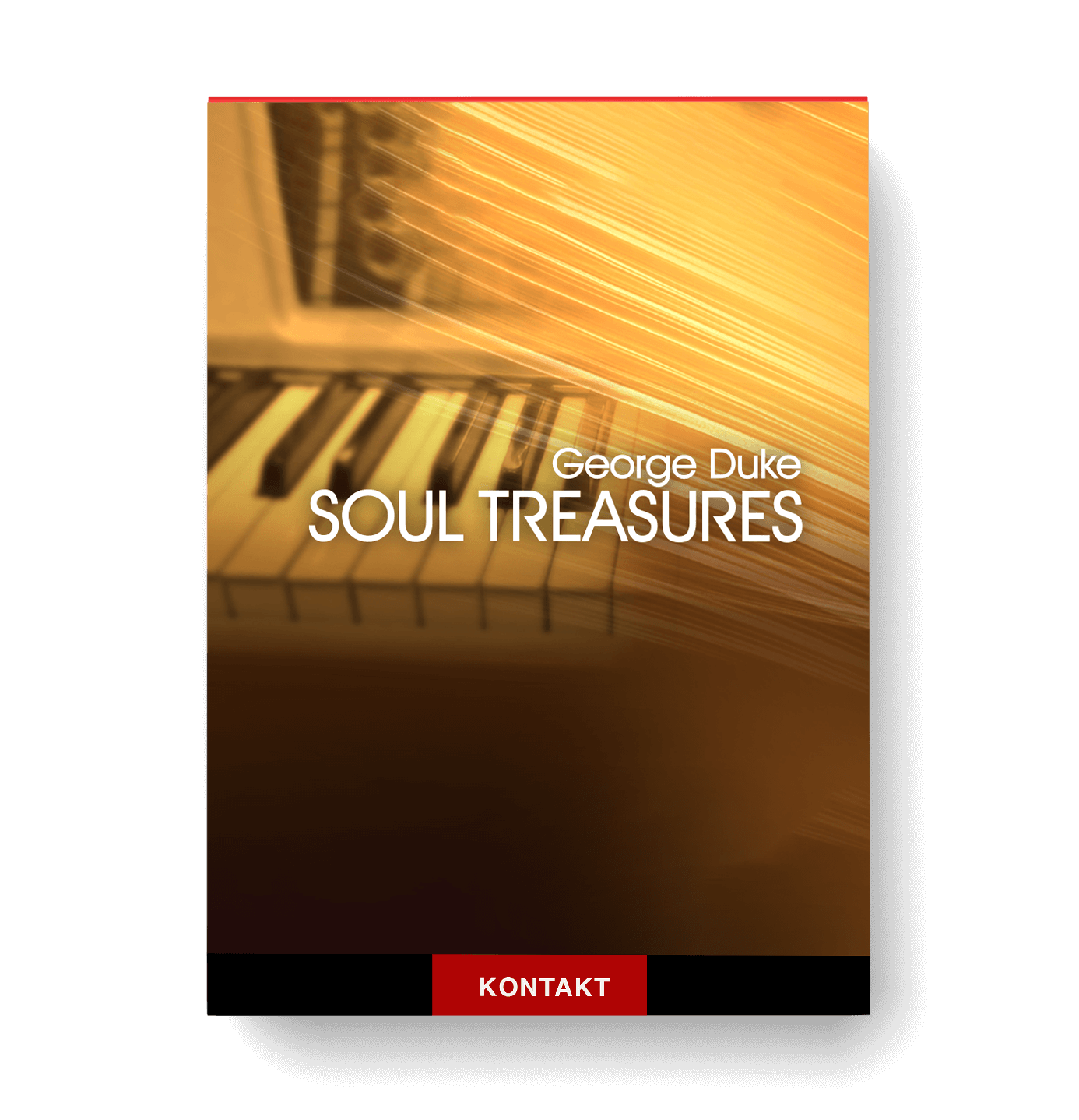
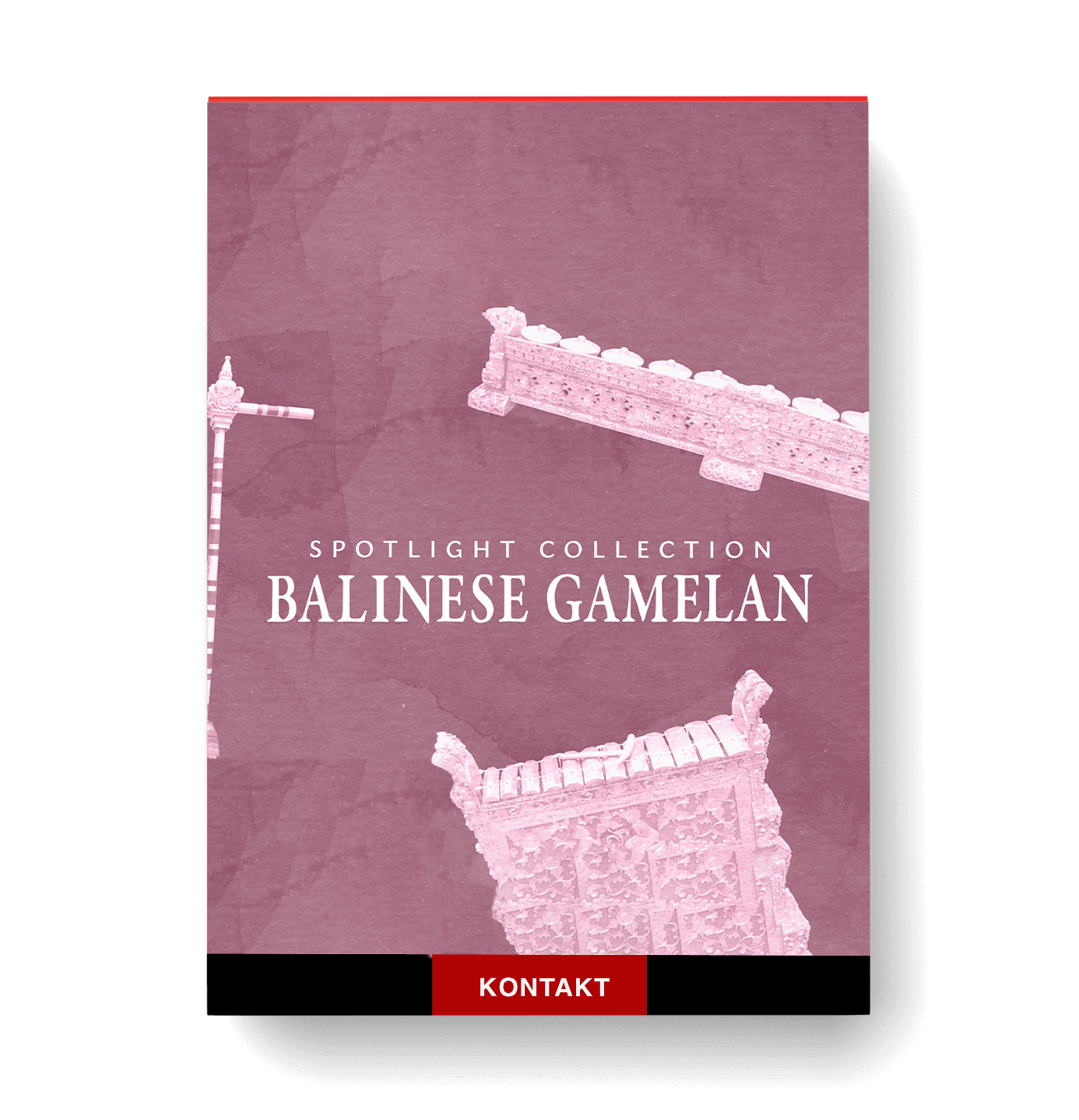

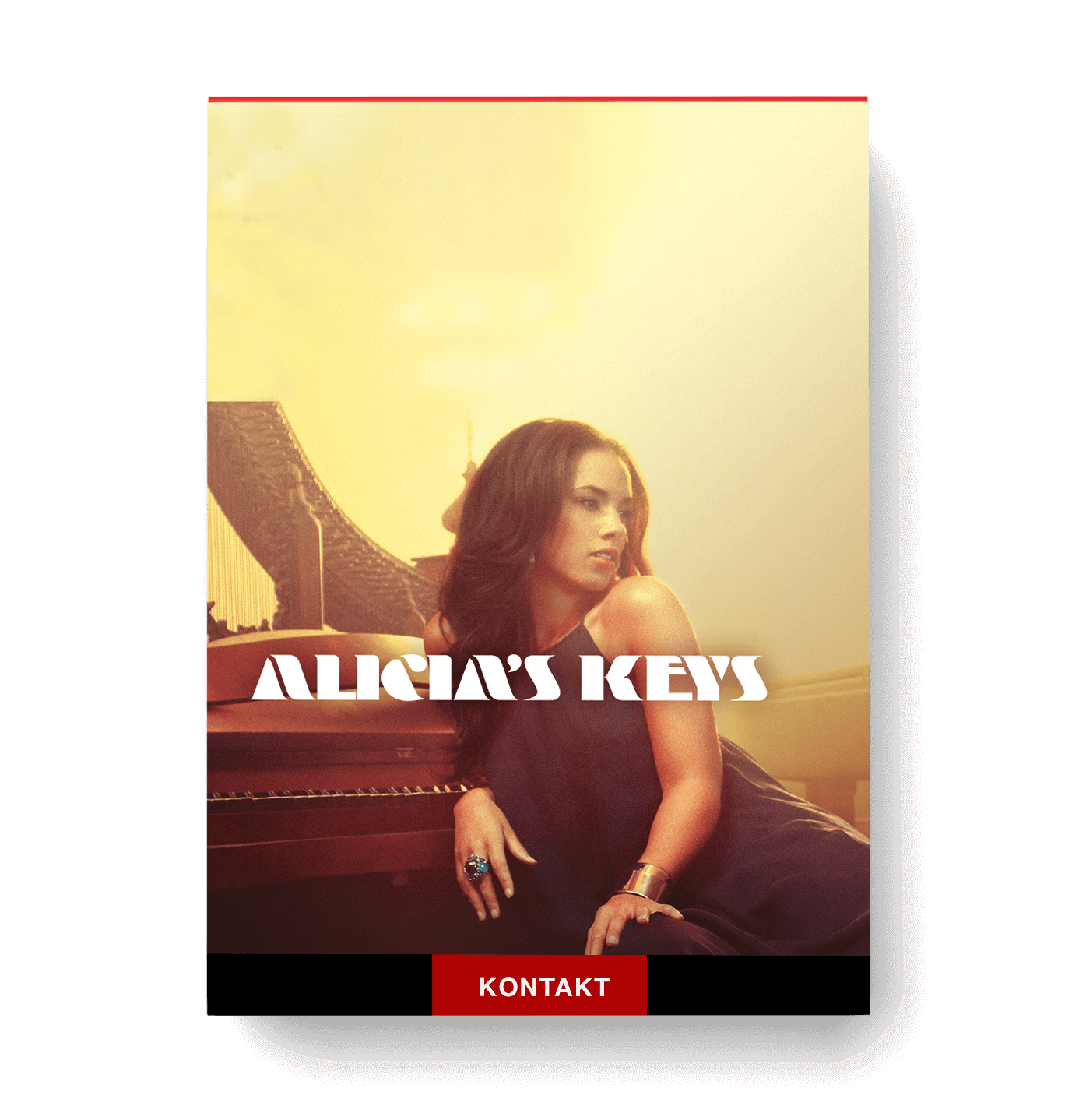
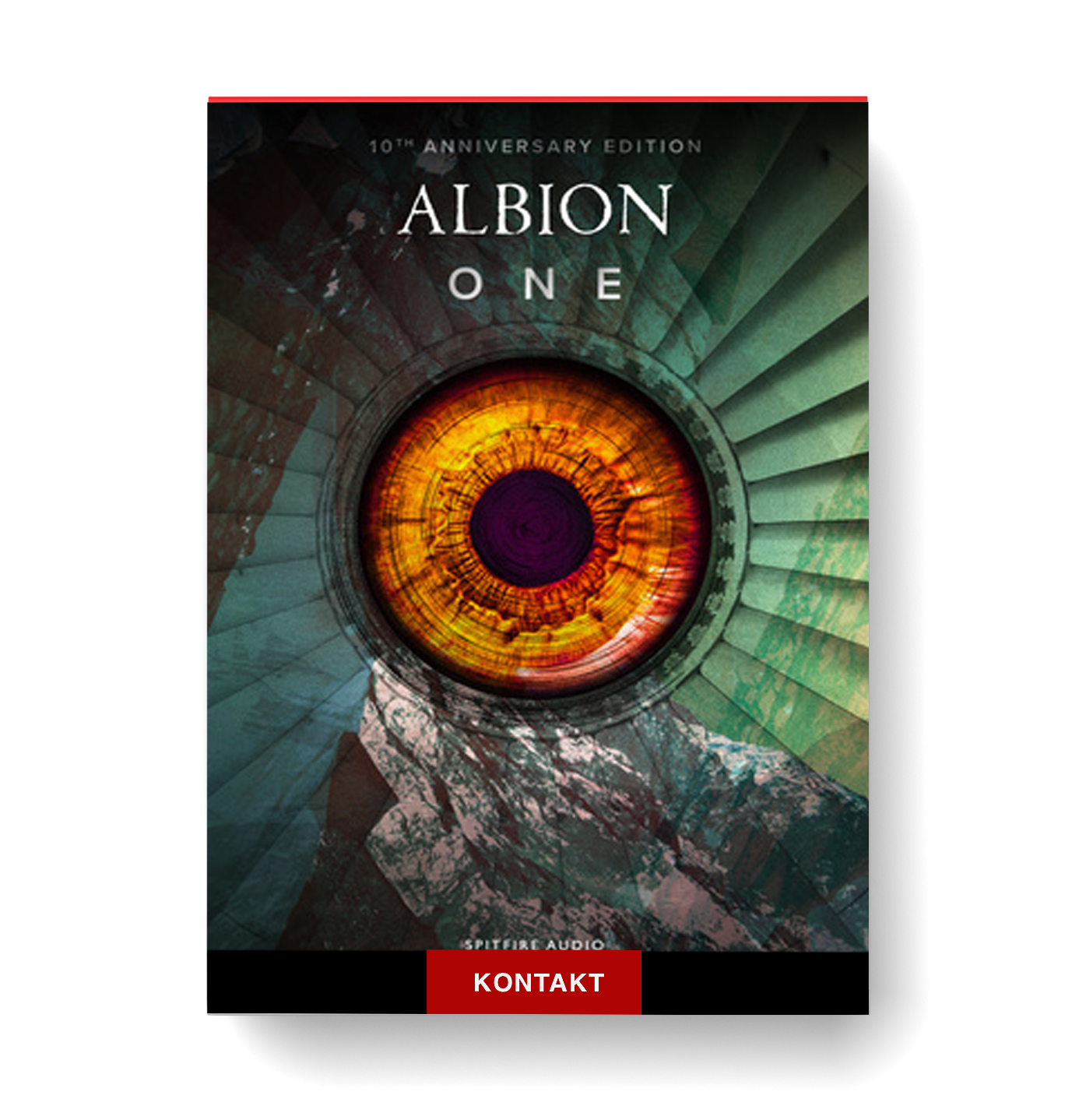



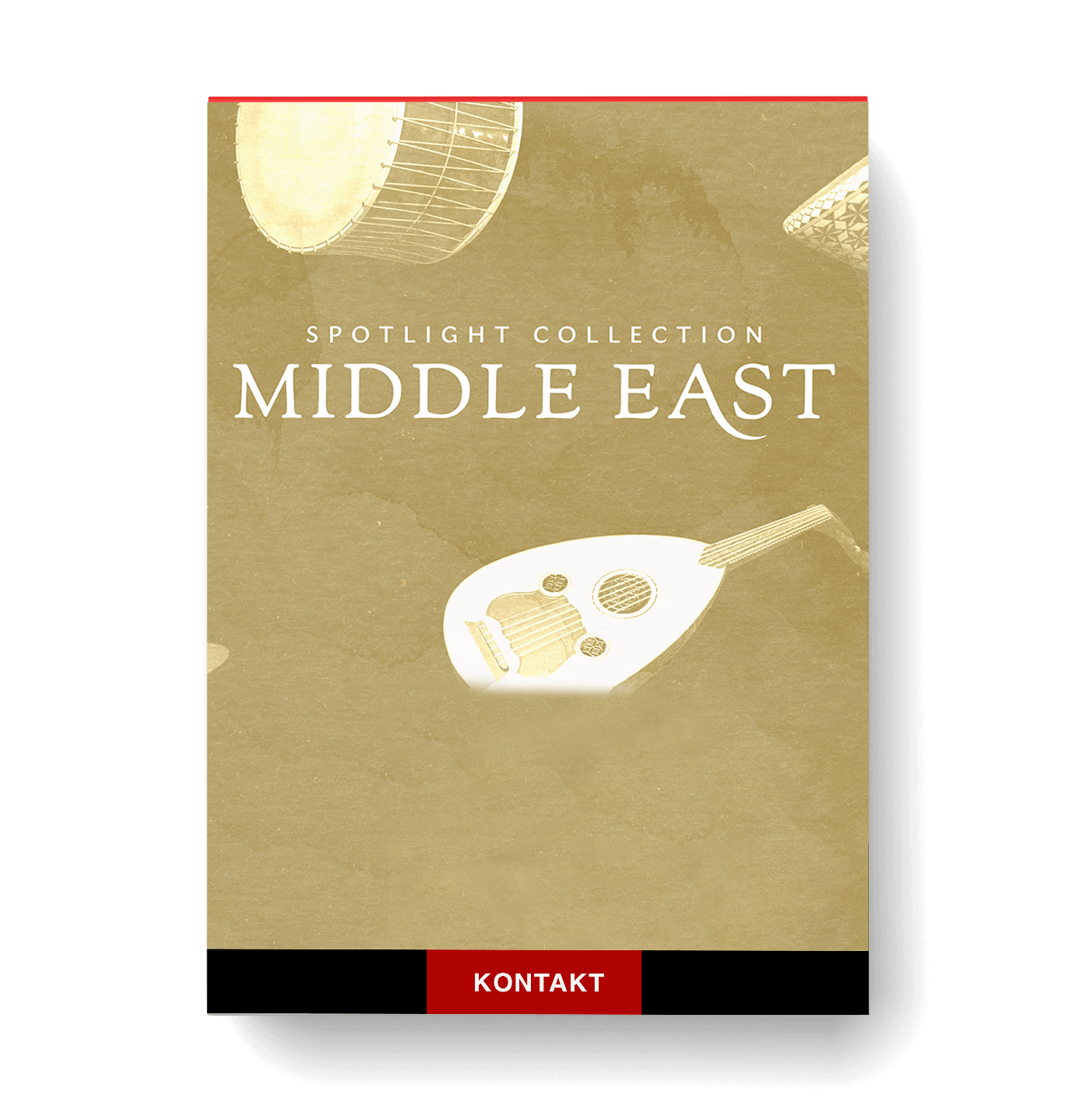
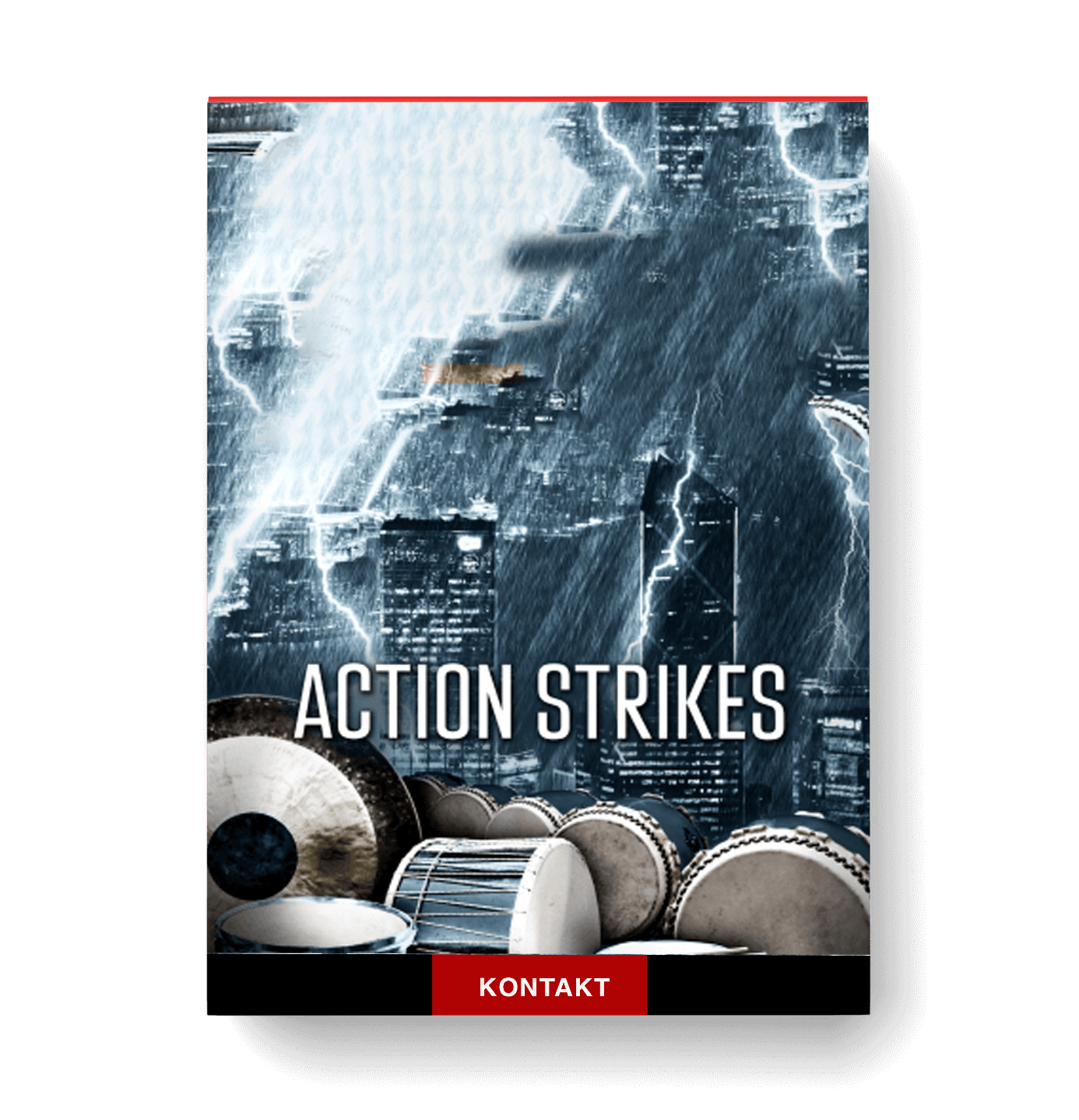
Reviews
There are no reviews yet