No products in the cart.
iZotope – Music Production Suite 5 (MAC)
Rated 5.00 out of 5 based on 68 customer ratings
(69 customer reviews) 
£503.00 Original price was: £503.00.£132.00Current price is: £132.00.
Tech Specs
- Software Type: Music Production Suite
- Lifetime Activation & Access To Download
- Future Free Updates
- Full Version
- Bit Depth: 64-bit
- Format -MAC: AU, VST3
- OS Requirements – Mac: OS 10.15.7 to All New MAC OS X Versions
- 6.0G Hard Disk Or External Drive



Product Description
Plug-ins Included!
- Neoverb Pro
- VocalSynth 2
- Nectar 3 Plus
- iZotope Ozone 10 Advanced Pro
- Insight 2
- Neutron 4 Advanced
- Stutter Edit 2
- Trash 2
- RX 10 Audio Editor Advanced
Neoverb Pro
Studio-grade Reverb with AI-assisted Processing
Neoverb combines studio-grade Exponential Audio algorithms with iZotope’s cutting-edge AI-assisted processing to give you an ultra-powerful, ultra-versatile reverb plug-in. Create complex, customized reverbs for any track with Reverb Assistant. Craft unique amalgams of early reflections, rooms, plates, chambers, and halls with Neoverb’s Blend Pad. Achieve amazing-sounding reverbs without long plug-in chains, thanks to a formidable EQ section with AutoCut and Unmask functions. You also get a Masking Meter that boasts inter-plug-in communication with other iZotope plug-ins, and experienced engineers will appreciate Neoverb’s Advanced Panel, which enables comprehensive tweaking of your reverb parameters. To top it off, Neoverb includes input smoothing and modulation effects for adding final special touches to your reverbs. A resizable interface and pro-designed presets round out iZotope Neoverb’s robust features.
NOW PLAYING:Introducing Neoverb | iZotope Reverb That Listens
Create customized reverbs effortlessly with Reverb Assistant
Creating a great-sounding reverb that sits perfectly in your mix can be a time-intensive endeavor. That’s not the case with Neoverb. Courtesy of its Reverb Assistant, you can craft multifaceted reverbs that are tailor-made for your application without wasting time wading through mile-long menus. Reverb Assistant is incredibly easy to use. First, while you find your desired sound using Neoverb’s streamlined interface, the plug-in selects and blends reverb combinations and advanced settings in real time. After that, you fine-tune your space with the Size slider, unleashing everything from tight, confined areas to spacious, cavernous arenas. Then, you choose between four different Tone selections to give your reverb the vibe you’re aiming for. And when you’re finished, Reverb Assistant makes additional EQ suggestions to ensure a super-clean sound. Want to take a deep dive? No problem. Neoverb’s Advanced Panel gives you access to an array of parameters that unlock a myriad of inspiring spaces for you to explore.
Build multifaceted reverbs with Neoverb’s Blend Pad
iZotope Neoverb makes building multifarious reverbs super simple. Its innovative Blend Pad allows you to visualize and mix three different reverb algorithms simultaneously. Once you fire up Neoverb, you’ll spend hours melding unique amalgamations of early reflections, rooms, plates, chambers, and halls. The full gamut of realistic spaces, classic environments, and breathtaking ambient textures will be firmly within your grasp. Neoverb also includes separate Size controls for each reverb type, enabling you to construct epic guitars, vast drum rooms, and exotic, otherworldly places for your music to live in. We had a blast running Neoverb through its paces here at Sweetwater. We especially enjoyed automating its parameters in a DAW, which created spaces that morphed, moved, and blended with the music.
Achieve great sound with a fluid EQ section and Masking Meter
Getting a great reverb sound with Neoverb is as effortless as can be. And by virtue of this reverb plug-in’s AI-powered EQ section, you don’t need a long chain of plug-ins to make it happen. Neoverb’s AutoCut function is invaluable, intelligently suggesting EQ moves to keep your input signal clean before you even think about adding reverb. A Smoothing control evens out your track’s dynamics, thereby avoiding distracting artifacts. Neoverb’s Unmask feature is essential to getting a pro-quality result, ensuring that your reverb doesn’t overwhelm your mix. On top of that, you get a Masking Meter that deploys iZotope’s renowned inter-plug-in communication to indicate where your reverb is masking other tracks. With Neoverb in your toolbox, you don’t need exhaustive corrective EQ, ceaseless fine-tuning, and a spectrum analyzer to craft a pristine, mud-free mix.
iZotope Neoverb Features:
Reverb Assistant uses AI-assisted processing to create complex, customized reverbs for any track
Blend Pad crafts unique amalgams of early reflections, rooms, plates, chambers, and halls
Formidable EQ section achieves amazing-sounding reverbs without long plug-in chains
AutoCut function suggests EQ moves to keep your input signal clean before you add reverb
Smoothing control evens out your track’s dynamics, thereby avoiding distracting artifacts
Unmask feature ensures that your reverb doesn’t overwhelm your mix
Masking Meter deploys inter-plug-in communication to indicate where your reverb is masking other tracks
Modulation adds lushness and depth to your reverb
Resizable interface accommodates your screen size and workflow
Pro-designed presets give you a sizable cache of application-specific starting points
Neutron 3 Advanced
The Modern Way to Mix
World-class mix engineers have assistants that set their sessions up for them, leaving the creative decisions to them. With iZotope Neutron 3 Advanced, you can have one, too. Its revolutionary Mix Assistant automatically builds a preliminary mix around a designated focal point. And when it’s time for you to get hands-on, Neutron 3 Advanced gives you the tools you need to craft a great-sounding mix. Tonal Balance Control analyzes and optimizes your mix. Visual Mixer displays your entire mix while providing you with control over each individual track. Resolve frequency collisions quickly and easily, thanks to Masking Meter. And the Sculptor module uses spectral shaping to help you mold your track to perfection. Neutron 3 Advanced gives you a total of eight modules for crafting your mixes and includes Ozone Advanced integration, 7.1 surround support, and huge performance gains over previous versions.
NOW PLAYING:iZotope Neutron 3 Mixing Suite Overview
Introducing iZotope Neutron 3
What’s New in iZotope’s Neutron 3 | Mix Assistant, Sculptor, and More
How to Use Sculptor in Neutron 3 | iZotope
Kimbra Shares Mixing Techniques on New Song “Secret Tapes”
Behind the Scenes with iZotope
Mix Assistant builds a balanced preliminary mix
Neutron 2 Advanced brought us Track Assistant, and the engineers here at Sweetwater were blown away — it analyzes your tracks, then automatically creates an effects chain for you to use as a starting point. Neutron 3 Advanced takes this approach even further with Mix Assistant. This revolutionary technology listens to your mix as a whole, communicating with every track in the session. It builds a preliminary mix around a designated focal point, automatically setting your levels before you even touch a fader. Mix Assistant enables you to kick off your session the right way, while leaving the creative mix decisions to you.
Sweeten, fix, shape — Sculptor does it all
iZotope describes Sculptor as “the be-all, end-all of audio goodness.” That’s an apt description if you ask us. It’s like having an endless array of per-band compressors and EQs at your disposal. Sculptor communicates with Track Assistant, enabling it to understand the instrument you’re working with. It then gives you real-time feedback to help shape your track. Sculptor works with any instrument profile, which opens up all sorts of opportunities for exploration — feel free to experiment!
Masking Meter helps avoid frequency collisions
Neutron Advanced’s Masking Meter is an industry first. It visually identifies perceptual frequency collisions and other issues that can arise in a thick mix, such as guitars masking a lead vocal, bass muddying up the drums, and so on. And Neutron 3 Advanced makes it even better, with improved connection to other inter-plug-in-communication-enabled plug-ins. Masking Meter makes carving out sonic space for each instrument in your mix effortless.
Inspect your entire soundstage with Visual Mixer
Visual Mixer allows you to inspect your entire soundstage while providing you with control over individual tracks. Take command of each track’s pan, gain, and width, and shape the contour of your entire mix — all within a single window. Getting the sound you hear in your head has never been easier!
Tonal Balance Control makes mixing easier than ever
Achieving a perfectly balanced mix with Neutron 3 Advanced is easier than ever, thanks to Tonal Balance Control. This plug-in puts the experience of countless mix engineers in your hands, intelligently adjusting your audio to targets based on hundreds of professional mixes. You can also create custom targets based on songs in your personal library. Tonal Balance Control communicates with all instances of Neutron, supplying you with complete control over your sound. On top of that, it communicates with Ozone Advanced, so you can fix mix issues that will affect the mastering process later on.
Included Modules:
Sculptor
Static/Dynamic EQ with Soft Saturation
Multiband Transient Shaper
2 Multiband Compressors
Gate
Multiband Exciter
True Peak Limiter
iZotope Neutron 3 Advanced Features:
Mix Assistant automatically builds a preliminary mix around a designated focal point
Sculptor module uses spectral shaping to help mold your track
Masking Meter identifies frequency collisions to ensure that instruments don’t mask each other in your mix
Visual Mixer allows you to control individual tracks while inspecting your entire soundstage
Relay communicates with compatible iZotope plug-ins across your entire session
Track Assistant analyzes your signal and gets you to a logical starting point
Includes 8 powerful modules to perfect your tracks
Compressor, EQ, Exciter, Gate, Sculptor, and Transient Shaper can be used as individual plug-ins
Tonal Balance Control analyzes and optimizes your mix
Seamless integration with Ozone Advanced, so you can fix mix issues that will affect the mastering process later on
Full surround support up to 7.1 for professional post-production applications
Huge performance gains over previous versions enable you to work faster
Resizable interface and smooth visualizations supply you with a better workflow
VocalSynth 2
Ready for a transformative vocal experience? With VocalSynth, iconic vocal sounds from decades past and the wild vocal sounds you’ve only heard in your head are finally within reach. Manipulate your voice to create electronic vocal textures, robot sounds, computerized harmonies, vocoder and talkbox effects, thick octaves or doubles, and everything in between. Unique vocal effects have driven hit songs and launched careers. It’s time for your vocals to stand out, too.
Key Features:
Four vocal engines: Get robotic vocals (Vocoder), organic harmonies (Polyvoice), glitchy digital speech (Compuvox), and singing synthesized sounds (Talkbox).
Specialized vocal effects: Add edgy or tasteful distortion, filters, speaker convolution modeling, beatrepeating madness, and wide stereo delays.
Pitch correction: Correct offkey notes in your vocals with realtime pitch correction with naturalsounding results.
Streamlined voice generation: Add harmonies, octaves, or unisons in Auto mode, or get the exact harmony voicings you want.
Presets: Quickly access classic sounds you’ve known and loved, plus distinctive new combinations of all four vocal engines.
Nectar 3 Plus
The Easy Way to Get Great-sounding Vocal Tracks
With version 3, iZotope Nectar has undergone a serious upgrade. Six main modules, including EQ, Harmony, Compressors, Dimension, De-esser, and Pitch & Auto Level, supply you with robust vocal processing. But the real magic lies in Vocal Assistant, which uses machine learning to detect and correct a whole slew of hard-to-rein-in vocal problems. Beyond that, the Unmask feature digs buried vocals out of a mix, placing them front and center. You also get Melodyne 4 essential, which offers powerful, transparent pitch and time correction, and iZotope RX Breath Control, which automatically suppresses breaths in dialog or vocal recordings. If you’re struggling to get great-sounding vocals (or simply want to speed up your workflow), Nectar 3 has the powerful vocal processing tools you need.
NOW PLAYING:iZotope Nectar 3 Overview
What’s New in Nectar 3
Introducing iZotope Nectar 3
Automatically Set Vocal Levels with Nectar 3
How to Mix Vocals and a Beat with Unmask in Nectar 3
Intelligently EQ Vocals with Follow EQ Mode in Nectar 3
Learn How to Mix Vocals with Nectar 3 Vocal Assistant
Make Vocals Stand Out in a Mix with Nectar 3 Creative Effects
Behind the Scenes with iZotope
How to Record Voice-Over Audio at Home | iZotope Home Studio Tips
iZotope Co-Founder – Mark Ethier Interview
Included Modules:
EQ removes unwanted resonances in real-time — includes a follow mode, an innovative contextual UI, and enhanced fluid-style metering.
Harmony adds up to eight additional voices for natural-sounding harmonies, doubles, and textures.
Compressors with four different emulation modes supply you with flexible dynamic control and natural coloration.
Dimension contains three different modulation-style effects: Phaser, Flanger, and Chorus.
De-esser reduces unwanted or exaggerated sibilance using an open, inviting interface.
Pitch & Auto Level offers pitch correction, automatic input gain riding, and a Limiter module.
Vocal Assistant is like an extra pair of trusted ears
The engineers here at Sweetwater will tell you — getting a great-sounding vocal track isn’t easy. But, thanks to Nectar 3, that’s about to change! Vocal Assistant makes short work of level inconsistencies, resonant peaks, timbre variations, and harsh frequencies. It employs innovative machine learning technology to set EQ nodes, analyze dynamics, set suggested compression settings, remove unwanted sibilants, create space, ambience, and more. From there, you can personalize the sound as much as you’d like. It’s almost like having a second set of ears in your studio.
Unmask places your vocals front and center
Are your vocals buried in the mix? No problem. Nectar 3’s Unmask function communicates with the rest of your mix, allowing you to position the vocal front and center by moving other mix elements out of the way. Unmask uses inter-plug-in communication to interface with any instance of Nectar 3, Neutron 2 Advanced (sold separately), or iZotope Relay (included with Nectar 3). Thanks to Nectar 3, your mixing workflow is about to get a kick in the teeth.
Melodyne 4 essential supplies transparent pitch and time adjustments
Included with Nectar 3 is Celemony’s popular Melodyne 4 essential. With it, you get Melodyne’s main tools for pitch and timing correction. Nudge notes until their timing is just right, and tweak the pitch of notes while maintaining a natural-sounding mix. Mix engineers have counted on Melodyne for years to ensure less-than-perfect takes can make the final mix, and now, thanks to the inclusion of Melodyne 4 essential, Nectar 3 users can too.
iZotope Nectar 3 Features:
Vocal processing plug-in with machine learning technology
Main modules include EQ, Harmony, Compressors, Dimension, De-esser, and Pitch & Auto Level
Vocal Assistant listens to your audio, then detects and makes corrections automatically
Unmask positions vocals front and center by moving other mix elements out of the way
Melodyne 4 essential offers powerful pitch and time correction
iZotope RX Breath Control automatically suppresses breaths in dialog or vocal recordings
Ozone Pro 9
Ozone Pro
Now including the updated Master Assistant — only available in Ozone Pro
The choice of professional mastering studios around the world, Ozone Pro provides the final polish that makes your music sound dynamic, colorful, and competitive in any genre. Ozone Pro gives you the latest version of the Ozone plug-in, plus individual component plug-ins for each module. You’ll get all future updates and enhancements as long as you subscribe, at no additional cost.
Master with machine learning
Ozone Pro helps make mastering easier with AI-powered assistive audio tools that give you an instant starting point. Master Rebalance lets you correct instrument levels before starting your master, or add excitement to key sections.
Control lows, mids, and highs
Tame harshness in high end and bring out your low end with tools like Spectral Shaper and Low End Focus. Use intuitive, fluid controls to target specific regions to easily smooth out issues or create unique effects.
Match your reference track
Load your favorite reference tracks, loop any section, and compare your master with a single button press. Take a snapshot of your reference with the new Match EQ module and save your favorite profiles as presets for other songs. Or, use Master Assistant to set up a custom chain based on your reference.
Master Rebalance
Adjust volume on drums, bass, or vocals in ANY audio track, even a bounced mix.
* Works in real time: no need to render or bounce!
* Fully automatable: add excitement with level changes in key sections!
* See your results: twin spectrum meters show the rebalanced source against the rest of your track.
Low End Focus
Get clear and punchy low frequencies and avoid artifacts from EQ and compression
* Smooth or punchy: Low End Focus adds contrast to your bass elements, helping them stand out, or blend in.
* Boundary regions: Add or remove contrast anywhere in your low end.
* Hear the results: Solo the output and make sure your musical elements are preserved
Imager
Add natural stereo width to narrow mixes with multiband control of your side channels.
* Stereoize it: Imager gives you two flavors for artificially widening your mono tracks.
* Create natural width: Sculpt your image in stereo with per-band widening and narrowing.
* Fluid metering: Monitor stereo width with three different metering modes.
Equalizer (Updated!)
Control the finest details of your sound with fluid metering and new HUD controls.
* *NEW* EQ Scaling: Control your EQ intensity without changing the shape of your curve, only in Ozone Pro!
* Mid/Side mode: Target sound sources in your side channels.
* Fluid & Resizable window that lets you see more of your sound.
Track Referencing
Seamlessly compare your mix with a reference track at the touch of a button.
* Never leave your DAW: Load up to 16 audio files at once, directly into Ozone.
* Compare your mix: A/B compare your mix and see it displayed in Ozone’s meters
* Create presets: Your reference can be used with EQ Match and Master Assistant for automatic processing.
Maximizer
Make mixes LOUD while preserving dynamics with Ozone’s intelligent limiter.
* IRC Modes: Intelligent limiter algorithms respond to the unique dynamics of your track
* Threshold Learn mode intelligently sets loudness to a target LUFS level
* True Peak mode ensures your audio doesn’t clip after export
Spectral Shaper
Add instant polish and remove harshness with spectral shaping technology.
* Shape lows, mids, and highs with adjustable boundary controls.
* Listen mode: Solo the output and make sure your musical elements are preserved
* Tame harsh mixes: Perfect for harsh guitars, sibilant vocals, or piercing cymbals
Dynamic EQ
Make EQ boosts and cuts that respond to the dynamics of your audio.
* Dynamic filters: Make subtle boosts and cuts that respond to your mix.
* Per-node control: Control threshold, attack, and release along with frequency and gain.
* Works in Mid/Side: Address subtle frequencies in panned instruments.
Exciter
Mix and match between seven different types of distortion to add warmth and character.
* The full spectrum: Use different flavors of distortion such as Tape, Retro, or Tube.
* Per band distortion: Assign a unique flavor to any frequency range.
Dynamics
The mastering engineer’s most versatile tool. Tame dynamic mixes and give your tracks energy.
* Quick workflow: Auto release and Learn modes give you a headstart on compression.
* Works in Mid/Side: Address dyamics in your side channels.
Vintage Modules
Vintage Tape
Introduce rich saturation with all the frequency coloration, distortion, and phase effects of tape.
Vintage Limiter
Glue a mix together and get loud, pumping tracks using Vintage Limiter.
Vintage EQ
Brighten your master, smooth out heavy low end, and add body to your digital recordings.
Vintage Compressor
Add colorful dynamics with compression modeled after famous mastering hardware.
Ozone Utilities
CODEC Preview
Hear how your mix sounds as an MP3 or AAC at different resolutions. Listen for any loss of audio quality and anticipate delivery issues down the line. (Available in Ozone 9 Advanced)
Dither
For when you’re ready to export, Ozone’s extensive suite of dithering options help you ensure no audible loss of audio quality. (Available in Ozone 9 Standard and Advanced)
Insight 2
iZotope Insight 2.00 macOS
Insight 2 is a comprehensive metering and audio analysis plug-in that is a trusted component of award-winning post production and music studios.
Get Insight into any mix
Get a complete set of meters that can be customized and form fit to any session. Gain valuable perspective on any aspect of your mix, from loudness, intelligibility, spectral balance, and more.
Whether you’re measuring loudness for broadcast compliance, ensuring clear dialogue for film, or managing a complex 7.1.2 Dolby Atmos session, Insight 2 is the metering tool for the job. Don’t let your dialogue get lost in the mix! Insight 2’s new Intelligibility Meter takes the guesswork out of setting dialogue levels and provides you with a clearer picture of how an audience will experience the dialogue, no matter their listening environment. Mix with confidence using visual benchmarks that confirm your dialogue is sufficiently clear.
Let your dialogue be heard
Don’t let your dialogue get lost in the mix! Insight 2’s new Intelligibility Meter takes the guesswork out of setting dialogue levels and provides you with a clearer picture of how an audience will experience the dialogue, no matter their listening environment. Mix with confidence using visual benchmarks that confirm your dialogue is sufficiently clear.
Insight Technical Specs
Operating Systems
Mac: OS X 10.8.5 (Mountain Lion) – macOS 10.13 (High Sierra)
Plug-in Formats
AU (32 & 64-bit), AAX (64-bit, real-time), AAX-AS (64-bit, Audiosuite). RTAS (32-bit, real-time), DPM-AS (32-bit, Audiosuite), VST2 (32 & 64-bit), VST3 (32 & 64-bit)
Web Site: https://www.izotope.com/en/products/mix/insight.html
Screenshots
Neutron 4
iZotope’s Neutron 4 Advanced Suite is the latest iteration of their one-stop-shop mixing platform, and Sweetwater’s audio afficionados agree that this improves on its predecessor in all the right ways. The AI-driven Assistant View is the modernized cockpit of this 8-in-1 collection of robust mixing modules. Machine learning analyzes your audio to identify a sensible reference point before handing you intelligent tools for premiere sonic sculpting. The Target Module lets you upload an audio reference to arm Neutron 4’s tools to match your mixing intent. Use the Unmask Module intelligently scope out problem areas within the mix, saving you the hassle by creating space between competing frequencies or tracks. Explore the outer limits of distortion and character with the Exciter Module or manipulate microdynamics via the Compressor Module to add new life to any instrument or track. UI and visualization improvements accompany workflow changes to minimize clutter, letting you focus on what matters most: your craft.
Mix smarter, not harder
Neutron’s Mix Assistant technology has been reborn in the form of the innovative Assistant View. AI and machine learning underpin the ongoing background process of analyzing and evaluating your individual tracks and overall mix in order to find a sensible starting point as a reference for your process. Assistant View hands you personalized tools to make the most out of your tracks, including Intent Controls, which allow you to quickly make sweeping adjustments. Punch, distortion, and width can be dialed in before moving into the Detail View. Here, you can fine-tune to your heart’s content, utilizing tailored tools to optimize your mix as fast as you can work.
Integrate your inspiration with Target Library
Neutron 4 Advanced Suite’s incorporation of futuristic AI and machine learning reaches nearly magical heights with the Target Library. Here, you can upload any track to serve as a reference for a mixing goal. Then, Neutron’s Assistant decodes this intent to match your vocal or instrumental tracks with the sonic character of the reference, making use of onboard presets or any that you build.
Find the gaps — good and bad — with the Unmask Module
Attain new levels of sonic mastery with Neturon 4’s Unmask Module, freeing you from the consternation of burying yourself in the nitty-gritty of your mix. Unmask identifies and corrects mixing and masking issues automatically, proactively seeking out instrumental imbalances, needs for space between competing tracks, and more. Use the module on individual tracks, a bus within your DAW, and anywhere else to optimize audio balance and clear up any muddy mixing.
Excite your sound
iZotope heard the fans and brought a slice of their Trash module into Neutron 4. Nested within the Exciter Module, Trash Mode lets you take the reins of distortion and destruction, venturing across vast textural potentials of sonic devastation. Dive into the Tone Slider if you’re looking to refine the outer boundaries of your newly honed aural menace, or toggle the Tame button when you’d rather savor some of the less-distorted expression — all in real time.
See and hear that vaunted thump
Whether you want to add just a bit of heft, or really make your tracks slam, the Compressor Module has you covered. Punch, Modern, and Vintage Modes provide vast, intuitive control over the microdynamics of your mix, affording you nuanced control over just how hard you want your tracks to hit, regardless of the instrument. Take your compression into another dimension with the Oscilloscope View, perfect for visualizing your sound as you dial in that perfect sidechain.
Reimagine your mix and more
Sculptor mode returns to provide a unique visualization of your tracks, letting you engage in all kinds of spectral sorcery to carve your sound to be as natural or surreal as you like. Visual Mixer is also back, letting you place your tracks into a virtual space to offer a new perspective on your mixing process, booting directly from Mix Assistant. Maximize interoperative potential with iZotope’s Relay utility, enabling vast inter-plugin functionality to easily make large-scale adjustments, minus the wear and tear on your CPU.
Sounding out and all around
Tone Balance Control 2 is included to provide a unique opportunity for metering your mix in real time, shaped from tens of thousands of professional mixes, broken out into 12 target curves that represent popular genre conventions. Get as specific as you like by uploading an audio file of your own to generate your own reference curve; utilize Relay in conjunction with TBC2 for rapid frequency adjustment with gain, pan, stereo image modifications, and more. Experience full 7.1 surround support with every module, opening more doors to spatialization of your sonic spectrum.
iZotope Neutron 4 Advanced Plug-in Suite Features:
Neutron 4 Advanced Suite combines 8 total plug-ins to form an all-in-one mixing suite
Assistant View utilizes machine learning to analyze your audio to create intelligent mixing tools tailored to your needs, with Detail View enabling deep fine-tuning
Upload audio to dynamically create mixing references with the Target Library
Take the stress off the little details with the Unmask Module that automatically discovers and cleans up muddy mixing and competing tracks or frequencies
Trash Mode brings a slice of iZotope’s Trash 2 plug-in to the Neutron ecosystem for raucous exploration of extreme distortion
Tone Slider and Tame Button functions provide a gradient for modulating frequency content and toggling the preservation of pre-distortion effects
Dial up the punch and breathe new life into any track via Punch, Modern, and Vintage Modes in the Compressor Module
Oscilloscope View provides a new dimension of exploring your compression
Tap into the Visual Mixer to view your tracks in a virtual space for new perspectives on your mix
Relay delivers swift, intuitive control of sweeping interoperative parameters of any iZotope-compatible plug-in
Sculptor module provides tools for spectral shaping of individual tracks
Tonal Balance Control delivers proactive metering while you mix, with target curves derived from tens of thousands of professional mixes or user-uploaded tracks
7.1 surround sound support means boundless opportunity for multi-dimensional spatial audio
RX 9 Advanced
Designed specifically for the demanding needs of post-production professionals, RX 9 Advanced continues to be the industry standard audio repair tool used on movies and TV shows to restore damaged, noisy audio to pristine condition.
RX 9 Advanced features
Dialogue Isolate [New Algorithm]
De-hum [New Mode]
Ambience Match [New Mode]
Dialogue De-reverb
Spectral Repair
Repair Assistant
Spectral Editor [New]
Batch Processor
Stutter Edit 2
MIDI-controlled rhythm and pitch effects
With Stutter Edit 2, adding movement to your mix has never been easier. Explore new features like Auto Mode, insane new effects modules, and the Curve editor.
More effects, more potential
Inject new colors and textures into your music with new effects modules and limitless possibilities with the new Curve Editor.
Dozens of new banks and gestures
New presets designed by BT deliver a wealth of effects, ideas, and sounds right at your fingertips.
“Experimenting is the greatest thing about Stutter Edit 2. It’s an absolute wormhole of power and inspiration. It’s the one thing you need in your toolbox for exciting, modern, ear candy edits for the master and individual tracks.”
Producer, music-technologist, and the creator of Stutter Edit 2
One plug-in, endless inspiration
From wild stutter edits to sweeping filters, Stutter Edit 2 gives you the power to take your arrangements from demo to done.
View all features
Why Stutter Edit 2?
Hours of editing with a single keystroke
Instantly create complex rhythmic effects with the new Auto mode. Fire off effects on the fly or use a MIDI controller to access dozens of gestures with the touch of a key.
Get creative with insane new effects
A new Reverb, Comb, and Chorus module join a suite of 11 insane effects that can move in time with your mix. Combine your stutter edits with aggressive distortion, auto-pan effects, pitch-bent reverb, and much more.
One-of-a-kind sounds via the new Curve editor
Click any slider in Stutter Edit 2 to edit its unique curve. Control the timing of your pans, stutters, gates, distortions, and more to create truly mind-bending effects. Every parameter is your playground!
Trash 2
Flexible enough to handle any track, any genre
Trash any track: not just guitars and basses, but drums, synths, pads, vocals, brass, woodwinds, and more.
THE MOST CREATIVE DISTORTION PLUG-IN EVER MADE
Trash 2’s multi-band, dual-stage distortions and advanced post-filtering enable immediate sonic transformation.
Flexible enough to handle any track, any genre
Trash any track: not just guitars and basses, but drums, synths, pads, vocals, brass, woodwinds, and more.
Wave-based distortion…
Design your own unique distortions with the graphics-based Waveshaper.
…and creative effects
Add texture, body, and depth to your audio with Trash 2’s extensive suite of effects modules.
See All Features
Why Trash 2?
Sonic versatility for creative production
Choose from over 60 different distortion algorithms (or design your own using the graphic waveshaper) and distort up to 4 frequency bands.
Sophisticated filtering and dynamics effects
With over 20 selectable filter types, along with versatile oscillators on each band, you’ll have all you need to shape the perfect tone.
Realistic speaker and space simulation
Trash features amp, device, cabinet, effect, and speaker modeling, allowing you to place your audio into another space (or object) entirely.
What people are saying
“Trash is still one of the best sounding sonic manglers out there. [It] allows you to distort things in a way that no other plug-in rivals.”
Butch Vig
Producer: Nirvana, Smashing Pumpkins
“It’s got every kind of distortion imaginable.”
F. Reid Shippen
Producer
“Trash is my favorite way to do my audio dirty—it’s great for giving lifeless sounds a character of their own, or for just mutilating things in general.”
Trent Reznor
Nine Inch Nails
VocalSynth 2
Ready for a transformative vocal experience? With VocalSynth, iconic vocal sounds from decades past and the wild vocal sounds you’ve only heard in your head are finally within reach. Manipulate your voice to create electronic vocal textures, robot sounds, computerized harmonies, vocoder and talkbox effects, thick octaves or doubles, and everything in between. Unique vocal effects have driven hit songs and launched careers. It’s time for your vocals to stand out, too.
Key Features:
Four vocal engines: Get robotic vocals (Vocoder), organic harmonies (Polyvoice), glitchy digital speech (Compuvox), and singing synthesized sounds (Talkbox).
Specialized vocal effects: Add edgy or tasteful distortion, filters, speaker convolution modeling, beatrepeating madness, and wide stereo delays.
Pitch correction: Correct offkey notes in your vocals with realtime pitch correction with naturalsounding results.
Streamlined voice generation: Add harmonies, octaves, or unisons in Auto mode, or get the exact harmony voicings you want.
Presets: Quickly access classic sounds you’ve known and loved, plus distinctive new combinations of all four vocal engines.
Web Site: https://www.izotope.com/en/products/create-and-design/vocalsynth.html
INSTALLATION:
– Install IZotope.dmg
– Install IZotope.pkg
Done.
RX 9 Audio Editor Advanced
Designed specifically for the demanding needs of post-production professionals, RX 9 Advanced continues to be the industry standard audio repair tool used on movies and TV shows to restore damaged, noisy audio to pristine condition.
RX 9 Advanced features
Dialogue Isolate [New Algorithm]
De-hum [New Mode]
Ambience Match [New Mode]
Dialogue De-reverb
Spectral Repair
Repair Assistant
Spectral Editor [New]
Batch Processor
Melodyne Essential
Complete Polyphonic Pitch and Time Editing
Melodyne has been at the top of the pitch- and time-correction game for a long time. Celemony first impressed the audio industry by discarding the stiff controls of other pitch correction programs and giving us time and pitch correction in a familiar piano roll format. Next, they refined their already powerful pitch correction engine to accommodate polyphonic audio. Melodyne 5 studio brings even more cutting-edge enhancements, such as Melodic and Percussive Pitched algorithms, musically weighted pitch analysis, the Fade Tool and Sibilant Tool, the Leveling Macro, and recallable search. Add to that ARA compatibility, and you get one of the most comprehensive pitch- and time-correction applications on the planet.
NOW PLAYING:Melodyne 5: What’s new?
Melodyne 5: A quantum leap in vocal editing
Melodyne 5: The basic workflow
Melodyne 5: Editing multiple tracks simultaneously
Melodyne 5: Live a little – working without a click
Melodyne 5: Optimizing complex material
Melodyne 5: Scales and tuning systems
Melodyne 5: Telling tones and overtones apart
Melodyne 5: The creative use of note separations
Melodyne 5: The human touch – tempos that breathe
Melodyne 5: The ideal algorithm for each track
Melodyne 5: The Sound Editor – reshape, recolor, redesign
Melodyne 5: The timing tools
Melodyne 5: The tuning tools
Melodyne 5: Tweaking algorithms
Melodyne 5: Working with chords
Exciting new features for better results in less time
Melodyne 5 studio has a lot of changes under the hood. Its Melodic algorithm edits pitched and noise-like components separately, supplying you with ultra-musical pitch deviation analysis. Chord Track and Chord Grid enable you to adapt notes — or full chords — with blazing speed to suit a song. Create note-based fades — even in polyphonic recordings — with the Fade Tool. You can also use the Sibilant Tool for per-note adjustment of the volume between pitched and unpitched vocal sounds, and the Leveling Macro to minimize volume disparities between notes. There’s an additional Percussive Pitched algorithm, along with other algorithm improvements, plus recallable search functions for keyboard shortcuts. This is the best version of Melodyne yet!
The ideal tool for improving one — or multiple — tracks
Through its unique pitch-shifting and time-stretching capabilities, Melodyne 5 studio is a favorite tool around Sweetwater for improving your tracks. You can work with a single track, or thanks to Multitrack Note Editing, you can work with multiple tracks simultaneously. It’s a breeze to use. Simply take hold of a note, move it to the perfect pitch or position, optimize its length, or alter the intensity of its vibrato. Such corrections are absolutely unnoticeable; the musical message is preserved because Melodyne adapts the note transitions and phrasing intelligently. So, there are neither jumps nor the notorious Cher effect unless you want it!
Harmonies and double tracking are a few mouse clicks away
With a few mouse clicks, you can thicken your singing through doublings or allow a second voice to run with it at the octave. Melodyne 5 studio can also provide slight random variations of pitch and timing so that it sounds natural. Harmonies are also incredibly easy to create, and since you can affect the formant of each voice separately without affecting the pitch, you can even use a single take of a single voice and create convincing virtual backup singers from it.
From subtle corrections to outrageous effects
With Melodyne 5 studio’s outstanding time stretching and pitch shifting, you can vary and correct your audio material unobtrusively with the very best sound quality — but you can also use these possibilities for extraordinary transformations and effects. You can, for example, stretch a note to such an extent that a short sound is transformed into a fascinating, minute-long sound continuum. Even with such extreme stretching, the starting transients are preserved, and the sound remains soft and round.
A number of ways to integrate Melodyne
There are several ways to integrate Melodyne 5 studio into your workflow. It works standalone or as a plug-in in your DAW. Using Melodyne as a plug-in works flawlessly; however, you must first transfer each musical passage into Melodyne before any pitch- or time-correction can occur. This takes time. For complete DAW integration, you’ll want to use Melodyne’s ARA interface. With it, you can open and edit tracks directly in Melodyne. Check with your DAW’s manufacturer to find out if it’s ARA-compatible or call your Sales Engineer. More DAWs are jumping on the ARA bandwagon every day!
Celemony Melodyne 5 studio Features:
Pitch- and time-correction software with complete polyphonic tuning via DNA (Direct Note Access)
Fade Tool creates note-based fades — even in polyphonic recordings
Melodic algorithm edits pitched and noise-like components separately
Musically weighted pitch analysis supplies psychoacoustically optimal intonation correction
Sibilant Tool yields per-note adjustment of the volume between pitched and unpitched vocal sounds
Leveling Macro minimizes the volume disparities between notes
Chord Track brings notes into line harmonically and extract chords from audio
Percussive Pitched algorithm for instruments such as tabla, berimbau, and 808 kick drums
Recallable search functions for keyboard shortcuts
Multitrack Note Editing allows you to work with multiple tracks simultaneously
Easy to operate and attuned to the working practices of musicians and recording engineers
Context-sensitive tools, logically arranged menus, and intuitive arrange and edit windows
Easy to use, logical layout makes navigation ultra-simple
Works standalone or as a plug-in in your DAW
ARA interface provides complete integration with selected DAWs
63 reviews for iZotope – Music Production Suite 5 (MAC)
5.0
Based on 63 reviews
| 5 star | 100 | 100% |
| 4 star | 0% | |
| 3 star | 0% | |
| 2 star | 0% | |
| 1 star | 0% |
Customer Images

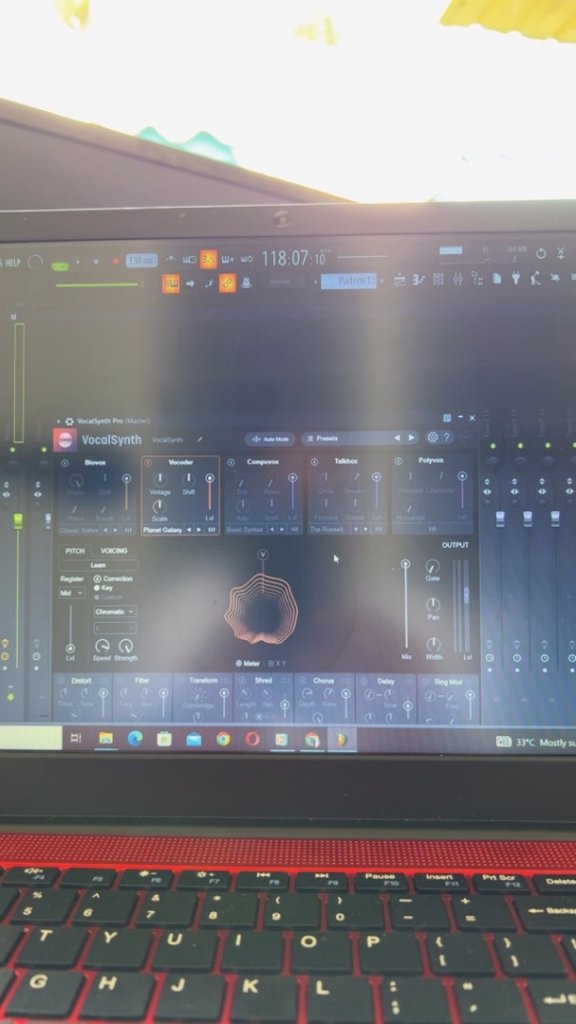
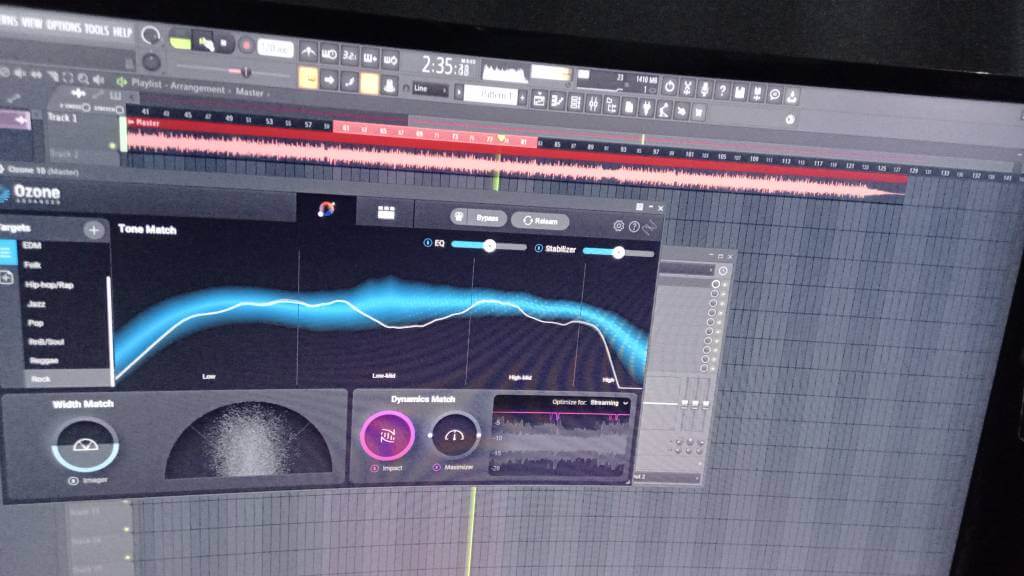

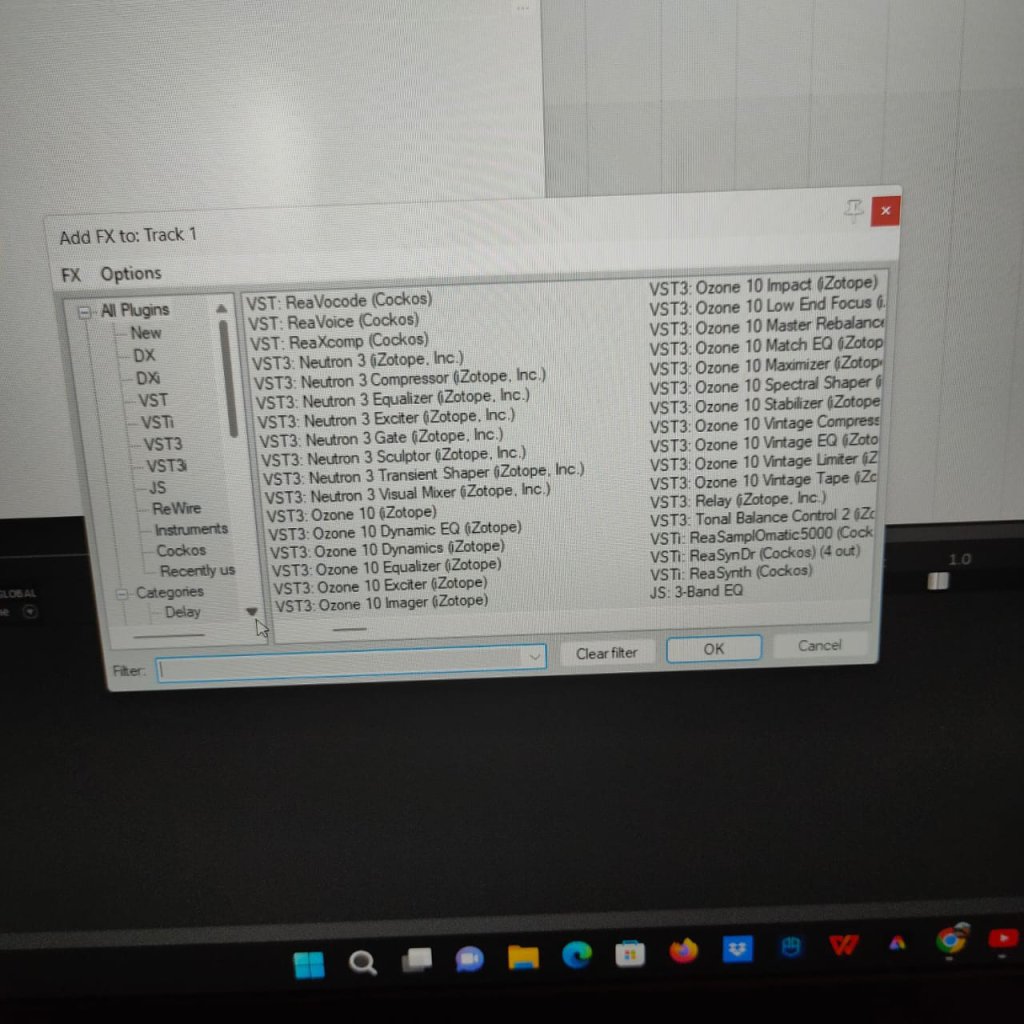
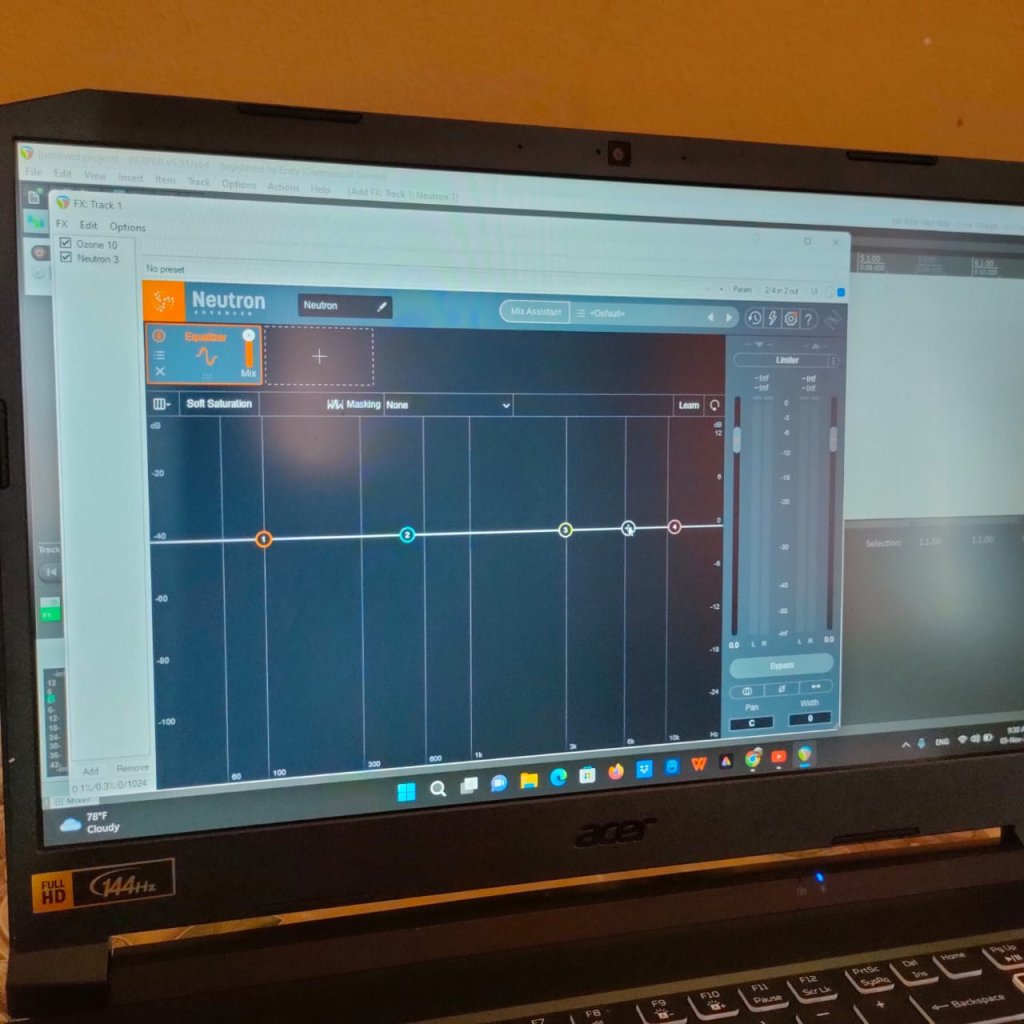


Un Mccorkle
very easy to deal! Thank youuu😊😊😊😊😊😊
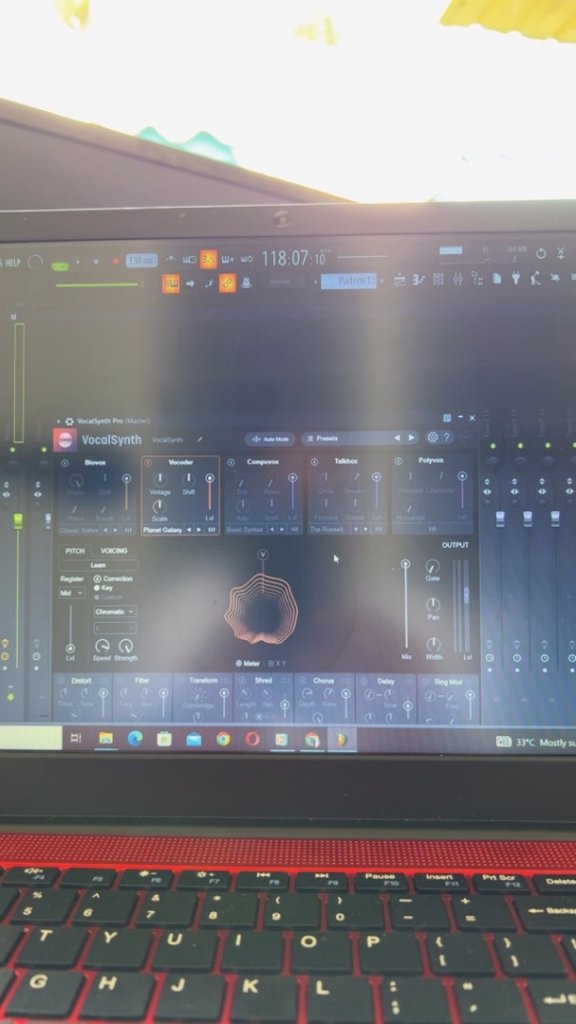
Thu Wingate
recommended👍👍recommended👍👍recommended
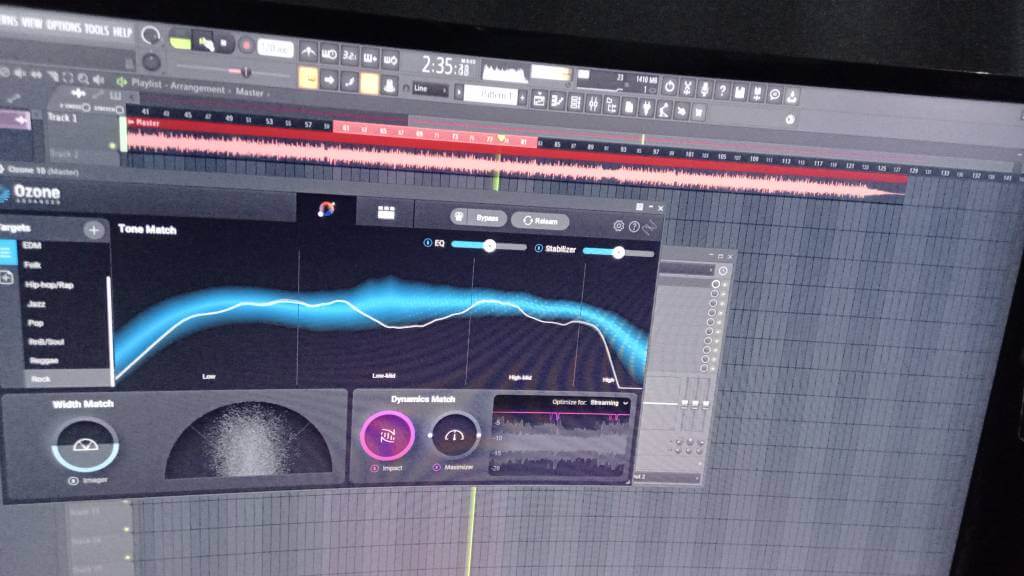
Landon Burdette
Wow incredible😵😵😵😵

Winnifred Spring
The installation is easy and straight forward learning from the video Software performance as it should
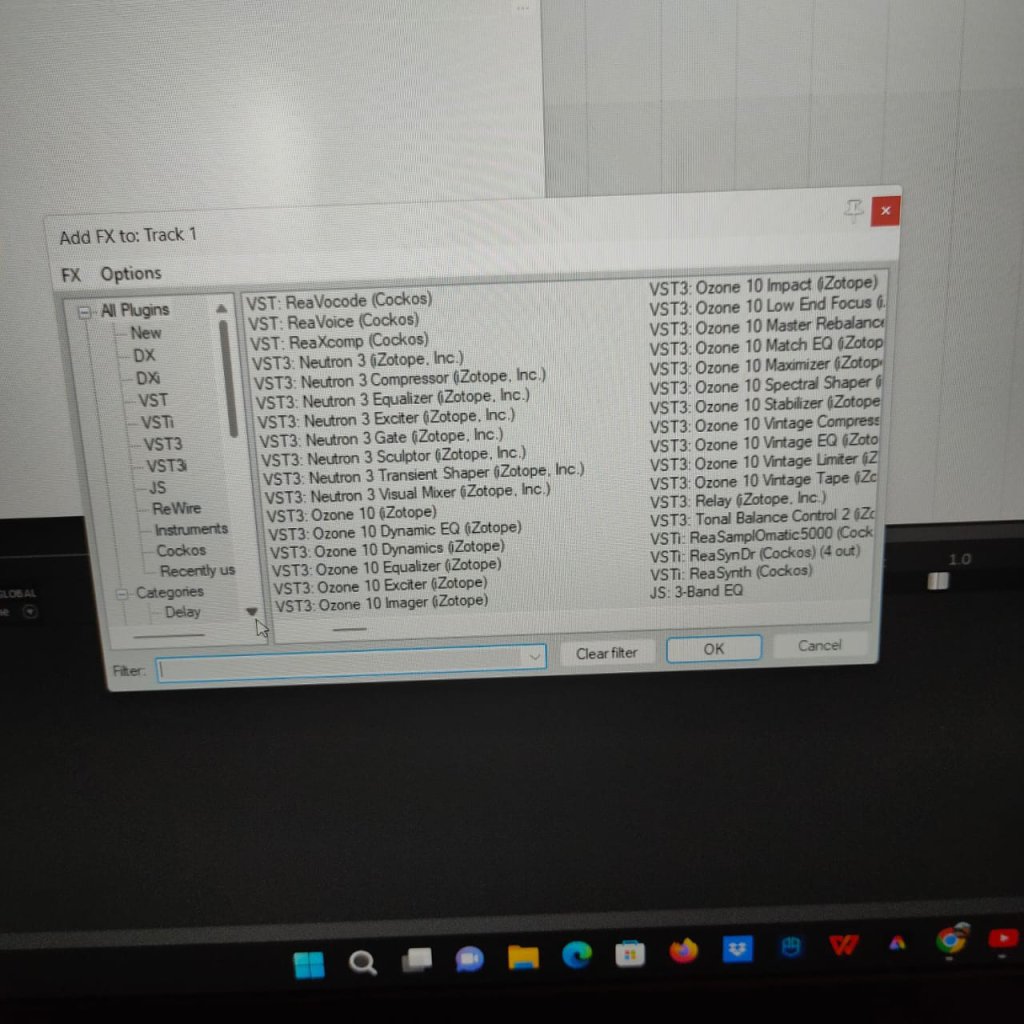
Leesa Venegas
Terbaik,mudah,cepat,senang dikendalikan
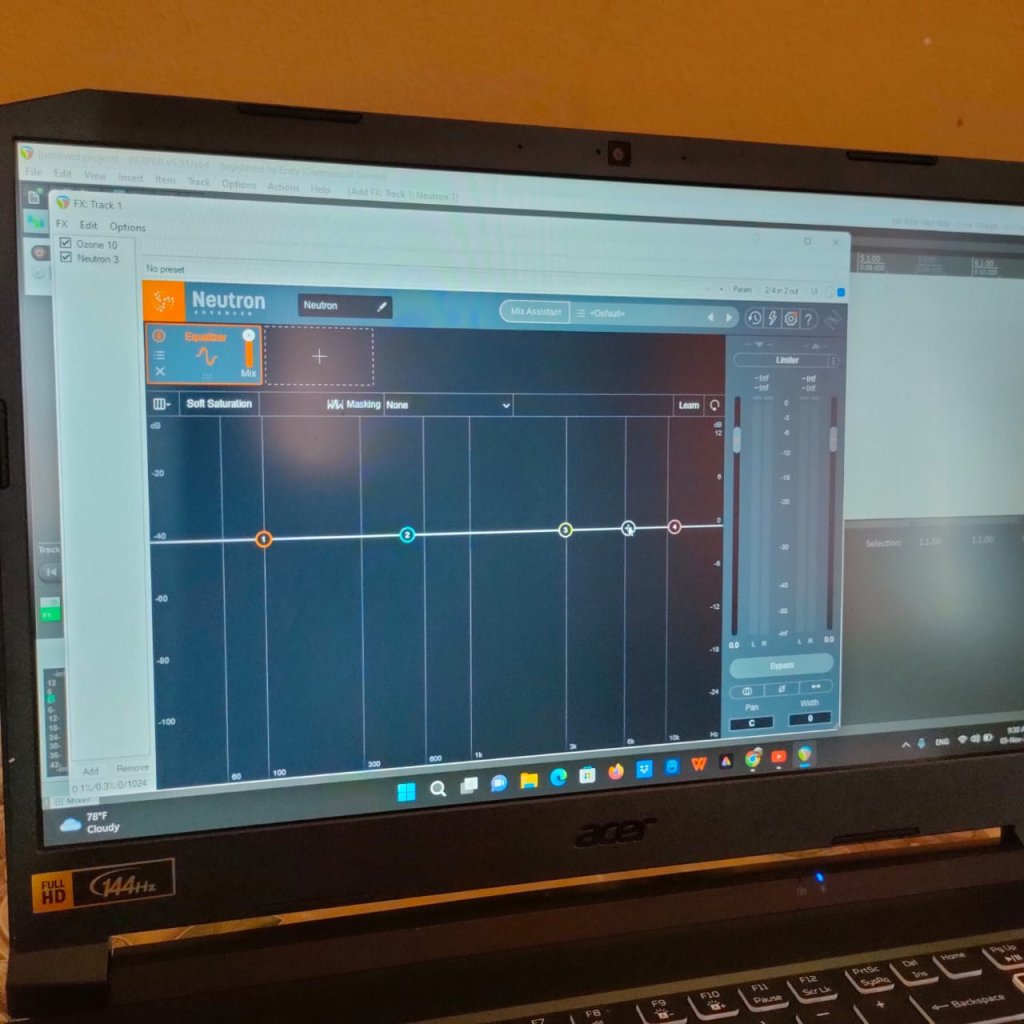
Cayla Mcnally
Mudah digunakan. Saleonplugins pun after service sangat membantu. Recommended 👍🏻👍🏻

Launa Bernal
Mantap lahh👍👍

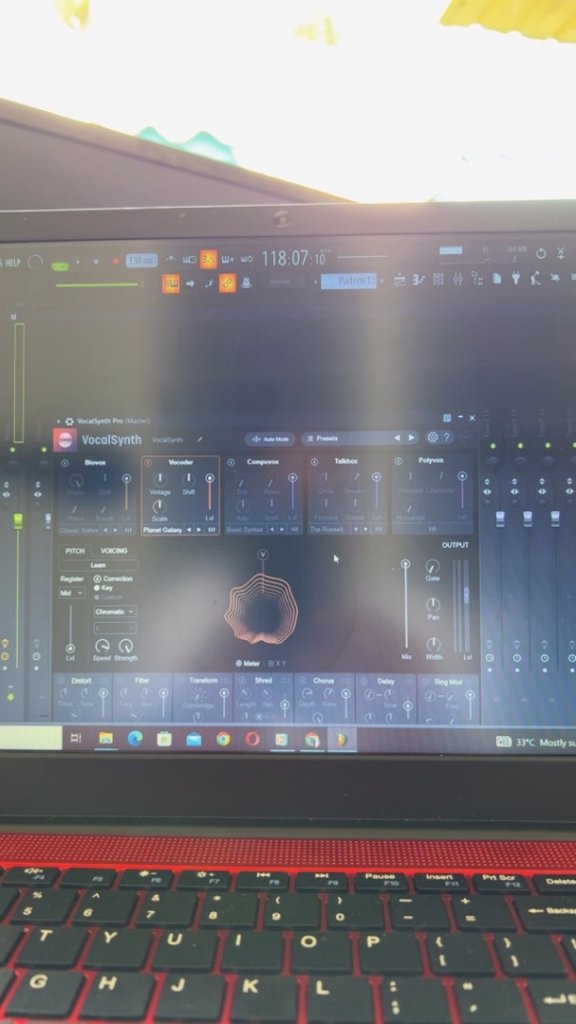
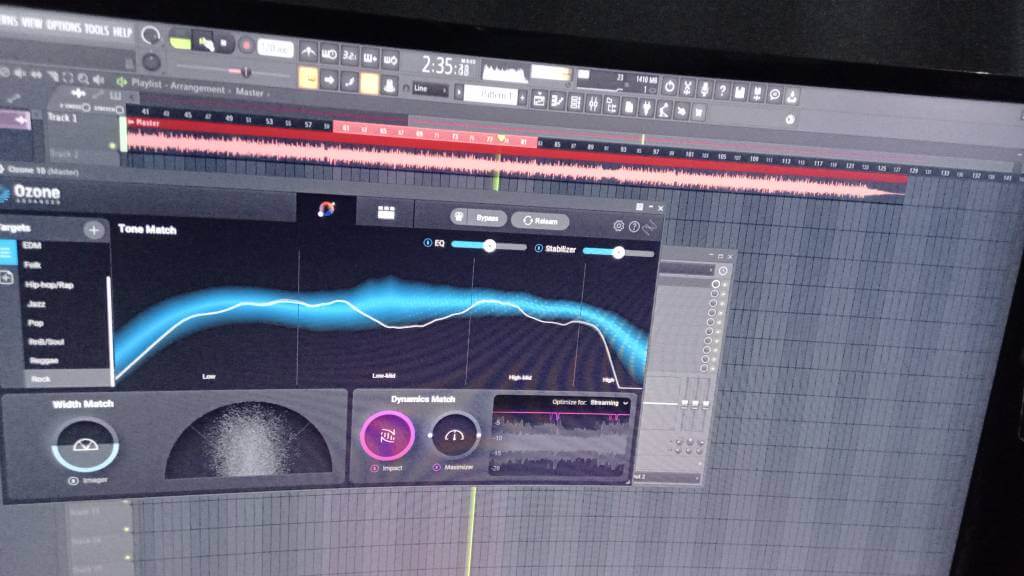

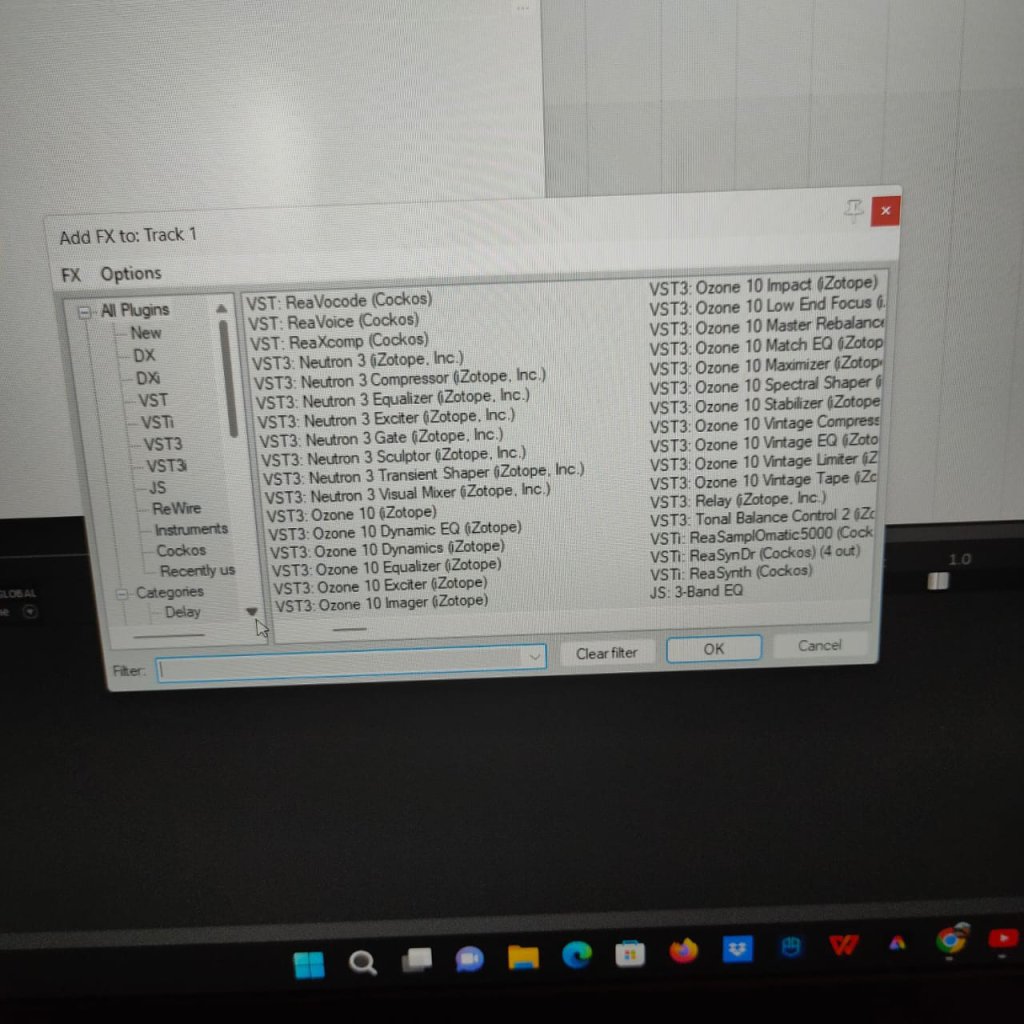
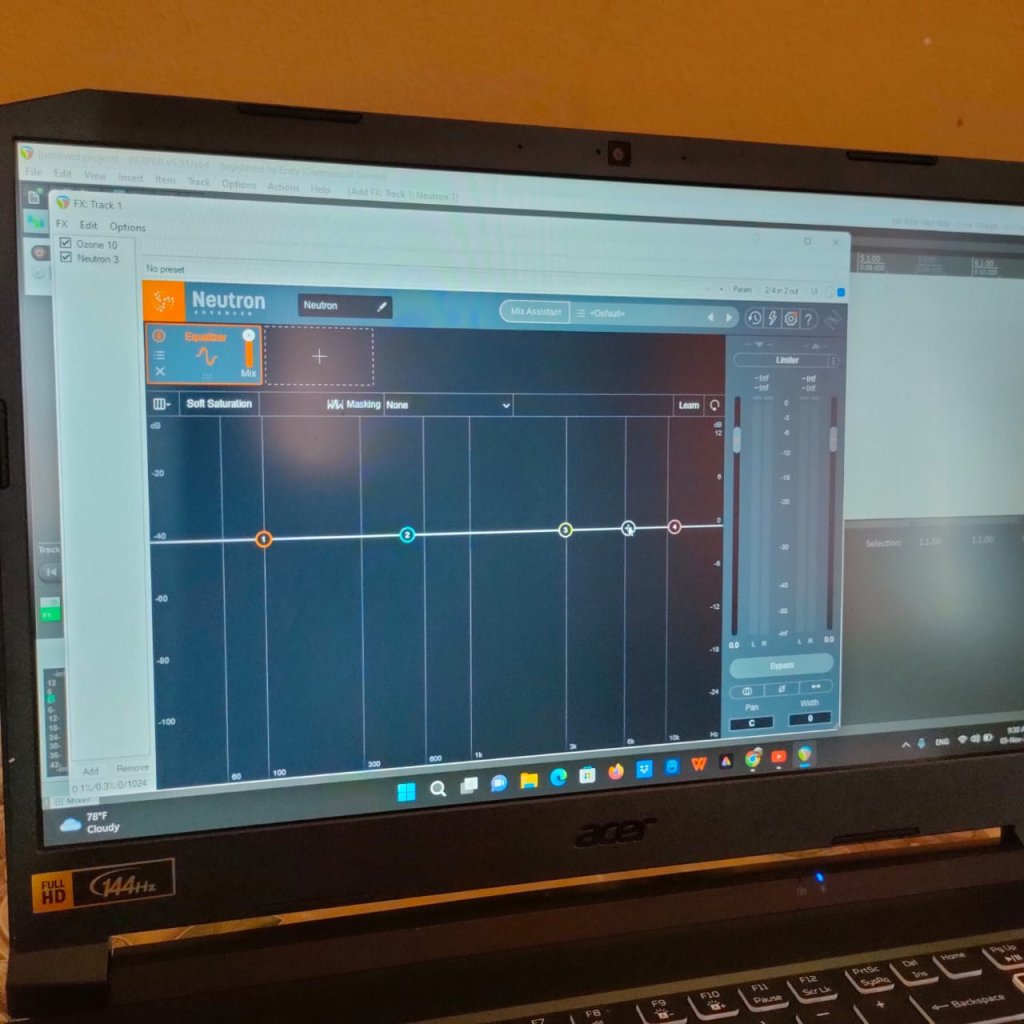

1-5 of 63 reviews
Sorry, no reviews match your current selections
Add a review
You must be logged in to post a review
Log In

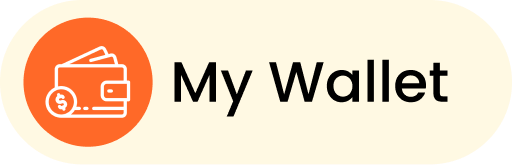
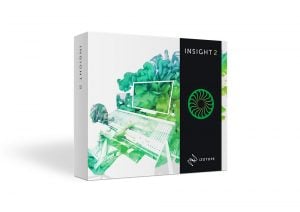
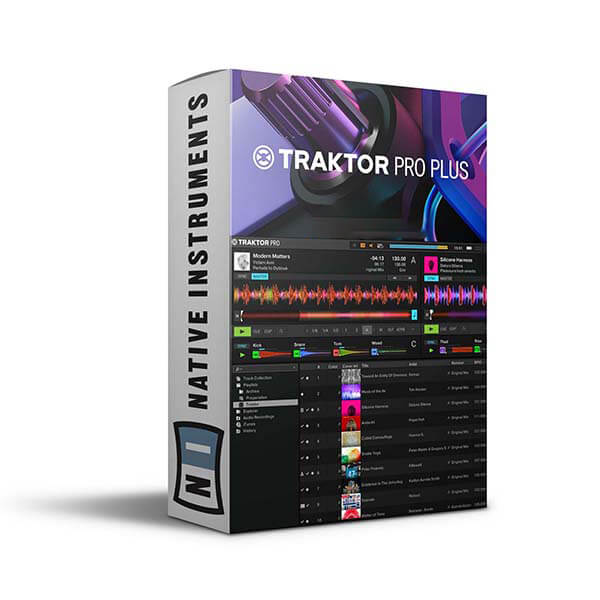
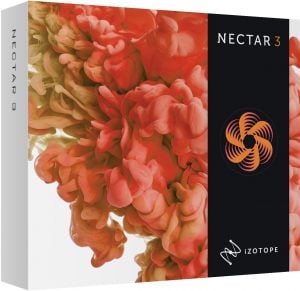
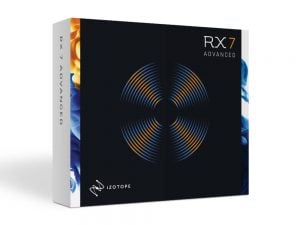

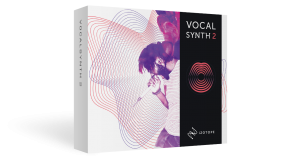






very easy to deal! Thank youuu😊😊😊😊😊😊
recommended👍👍recommended👍👍recommended
Wow incredible😵😵😵😵
The installation is easy and straight forward learning from the video Software performance as it should
Terbaik,mudah,cepat,senang dikendalikan