Currently Empty: £0.00
- Home
- WINDOWS PLUG-INS
- XLN Audio RC-20 Retro Color (Windows)
XLN Audio RC-20 Retro Color (Windows)
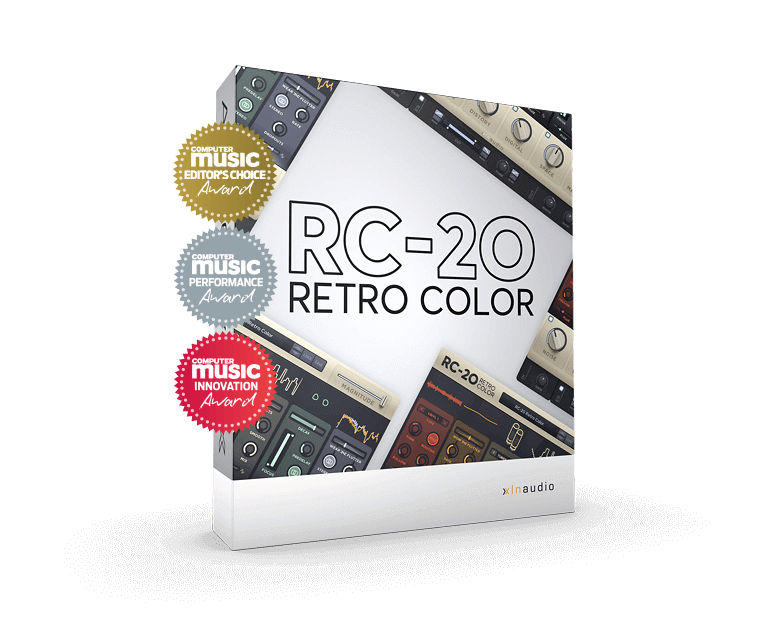
£20.99



Product Description
Vintage Gear Coloration!
XLN Audio’s RC-20 Retro Color Plug-in supplies you with a huge palette of vintage coloration effects that add texture and life to sterile recordings, enhancing your productions with the warm, inviting, compelling sound of vintage gear. Organized as six modules — Noise, Wobble, Distortion, Digital, Space, and Magnetic — RC-20 Retro Color delivers crunchy, raw distortion and bit reduction that adds grit to kick drums and bass. Pining for the sound of vinyl or VHS? RC-20 does that, too. Its chorus and space FX will make your guitar soar, and its filtering FX are perfect for contemporary club tracks. XLN’s proprietary Flux Engine imparts subtle (or not) fluctuations and instability to all the effects modules, delivering retro analog vibe, warmth, and character.
Related Videos: RC-20 Retro Color Plug-in
Streamlined interface is fast and easy to use
Accessible at all times, RC-20 Retro Color’s Magnitude fader gives you control over the processing amount of individual FX modules. Even when browsing through presets, it’s easy to nail the ideal effect and the amount of processing. You can even automate the Magnitude control for amazing intros, transitions, and breakdowns. And speaking of presets, RC-20 Retro Color is packed with a truckload: from drums, bass, guitars, and keys to presets for full mixes and post production. And the streamlined interface facilitates experimentation. Take it from WorldVST: with XLN Audio RC-20 Retro Color, you can be creative right out of the box and achieve spectacular results.


XLN Audio RC-20 Retro Color Plug-in Features:
- A huge palette of vintage coloration effects
- Enhance your productions with the warm, compelling sound of vintage gear
- Add texture and life to sterile recordings
- Perfect for drums, bass, guitars, keys, and even full mixes
- Flux Engine adds warm, analog-like instability and fluctuations
- Streamlined interface is fast and facilitates experimentation
- Packed with killer presets to get you up and running fast
- Access processing amount of individual FX modules while browsing
8 reviews for XLN Audio RC-20 Retro Color (Windows)
| 5 star | 100 | 100% |
| 4 star | 0% | |
| 3 star | 0% | |
| 2 star | 0% | |
| 1 star | 0% |
Sorry, no reviews match your current selections
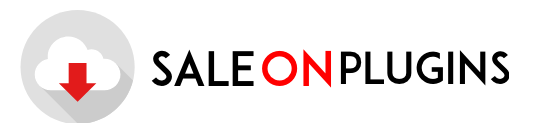


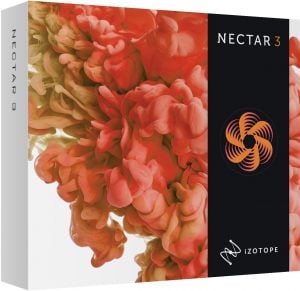


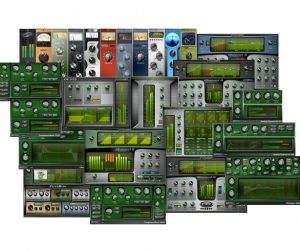
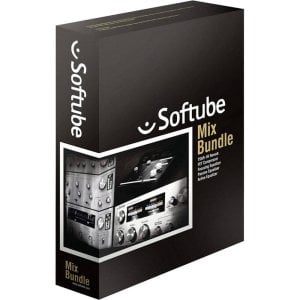
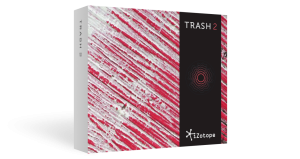
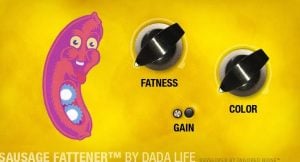

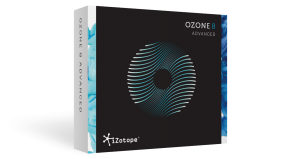
Loving the vintage vibes this plugin adds to my tracks, definitely recommended for producers looking to add some character to their music!
I love the vintage vibe this plugin adds to my tracks – definitely worth the investment for that retro sound!
I absolutely love the vintage vibe this plugin added to my tracks, it made everything sound warm and rich. Would highly recommend to any producer looking to add some character to their sound!
I love the vintage vibe this plugin adds to my tracks; it’s like a time machine for my music! Would definitely recommend to any producer looking to add warmth and character to their sound.
I absolutely love the vintage vibes this plugin brings to my tracks – it’s like a blast from the past every time I use it!