No products in the cart.
- Home
- uncategory
- Scaler EQ
Scaler EQ
Rated 5.00 out of 5 based on 20 customer ratings
(20 customer reviews) 
£25.00
System Requirements: (Windows Only)
- Lifetime Activation & Access To Download
- Future Free Updates
- Full Version
- Instant Download
- VST2, VST3, and Standalone host.
- OS Requirements – PC: Windows 10, or new
- 1GB Hard Disk



Product Description
(Windows Only)

Following on from the award-winning Scaler music theory plugin, Scaler EQ offers a remarkable new way to EQ with musicality and colour.
By enhancing only note frequencies in key with your song, and reducing only note frequencies that aren’t, Scaler EQ can provide a new spin on working with cuts and boosts, increasing the tonality behind your music and providing new harmonic avenues.


And for when you just want a regular, fully-featured, modern EQ, Scaler EQ has you covered with its familiar workflow, large choice of band types, mid/side operation, dynamic bands and stereo enhancement. You can easily apply classic mixing and mastering techniques used by professionals, with an extra optional musical edge.
What can Scaler EQ be used for?
- Music Production: Ideal for musicians and producers looking to enhance the musicality of their tracks by ensuring all instruments are in harmony with the chosen scale.
- Audio Editing: Simplify EQ processes by targeting and cleaning up frequency bands to remove audio that doesn’t belong and enhance audio naturally present with the chosen scale.
- Audio Engineering: Dynamically soothe audio by suppressing in-harmonic frequencies or expanding harmonic frequencies using dynamic compression and expansion.
- Mastering: Place on your master channel to broaden your stereo width, focus your bass and enhance your mix.
- DJing: DJs can use it to ensure that the tracks they mix are in harmony by detecting the key and scale whilst balancing the mix of each track.
The World’s First In-Key EQ
Thanks to its Harmonic Peak and ‘Plus/Minus’ filter types, performing a boost on Scaler EQ means only boosting frequencies that are in-key with the currently set scale. Making a cut with the same band will reduce only the out-of-key frequencies – although it can be set to cut in-key frequencies too, which can be helpful for mixing.


EQ & Key Selection

By using in-key EQ, you’ll get warmer lows and sweeter highs when boosting, while out-of-key cuts will lead to clearer, more focused bass and less harsh highs that retain their musicality.
Simple Key Detection
Key detection lets you automatically capture the key of your music through audio or MIDI, making it quick and simple to set up sweetening, tonal boosts. For a choice of broader or more focused tonal colours, you can add or remove notes in the currently selected scale.
Musician- and Producer-Friendly Band Types
Scaler EQ’s harmonic band types aren’t the only option for boosts and cuts. The traditional array of shelves, bells and high-pass/low-pass filters will be instantly familiar and simple to use for every producer, and there’s more to reward creative exploration in Scaler EQ.
The Magic Shelf
Scaler EQ’s proprietary Magic Shelf bands work with stereo properties in mind. Boost a Magic Shelf in the bass region, and it will work harder on the band’s mid signal than it does on its side information. Reduce the level of that bass Magic Shelf to make it a cut, and you’ll cut the side signal more than you cut the mid information.


The Magic Shelf

The high-frequency Magic Shelf works in a complementary way, increasing sides with more strength and reducing mids more heavy-handedly. With its Range control increased, any Magic Shelf band introduces a complementary scoop or bump before its corner frequency.
All the Mod EQ Cons
Scaler EQ will fit right beside all your other mixing plugins with its solid workflow for boosting and cutting bands and shelves like a traditional EQ. Each band or shelf can also be set to Dynamic mode, helping to soothe boosts and cuts with dynamic compression and expansion, set with Threshold, Ratio, Attack and Release controls.


Dynamic EQ Band

Stereo options abound in Scaler EQ as well. With stereo channel selection (mid/side/stereo) for every band, it’s easy to enhance or reduce energy in a particular region of the stereo panorama, and thanks to the Mono Frequency selector, you can quickly and simply make the bass region mono below a frequency of your choosing. The Stereo Width dial offers a frequency-conscious way to enhance stereo width, using proprietary widening DSP.
20 reviews for Scaler EQ
5.0
Based on 20 reviews
| 5 star | 100 | 100% |
| 4 star | 0% | |
| 3 star | 0% | |
| 2 star | 0% | |
| 1 star | 0% |
1-5 of 20 reviews
Sorry, no reviews match your current selections
Add a review
You must be logged in to post a review
Log In

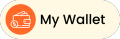

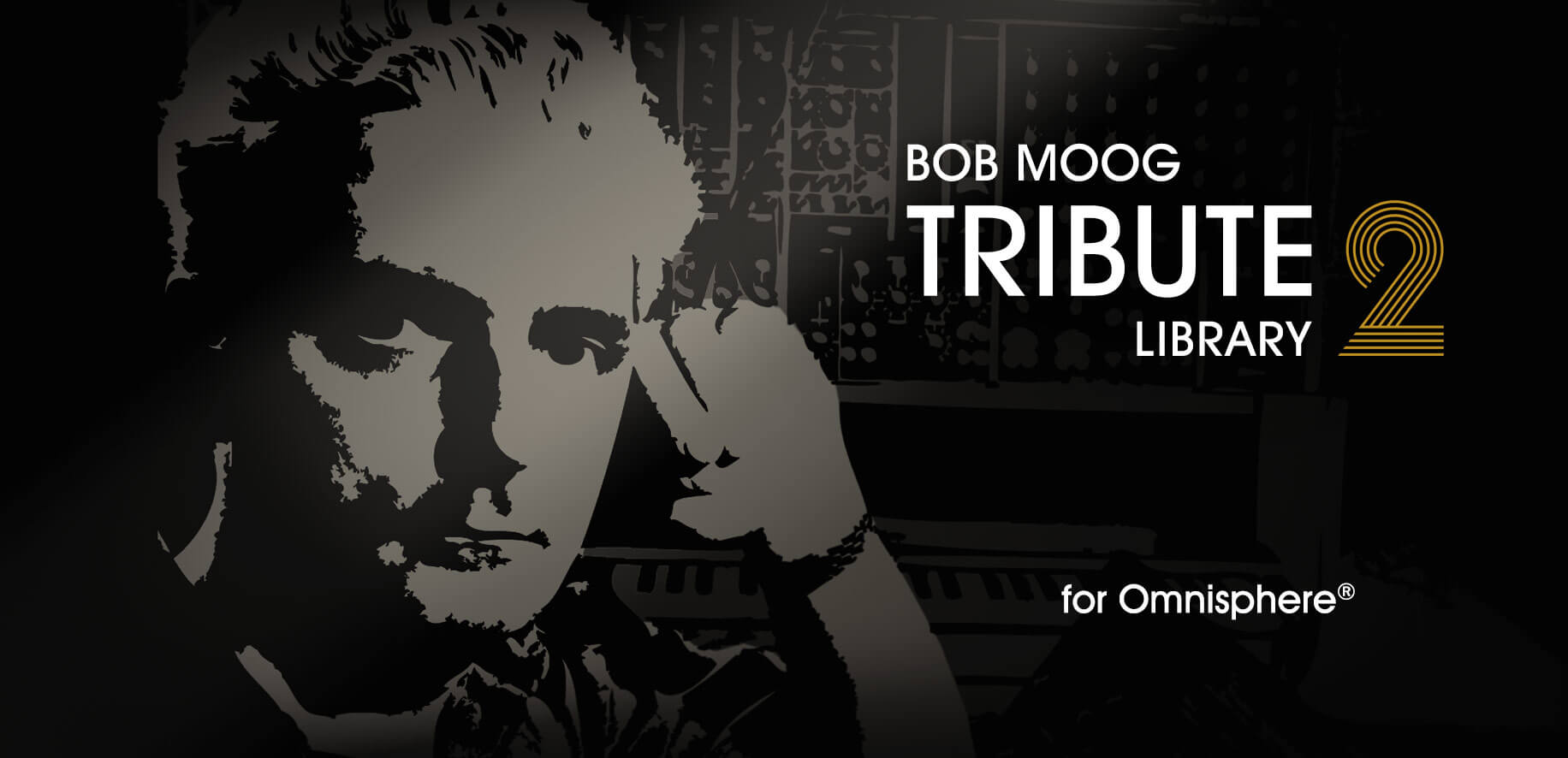
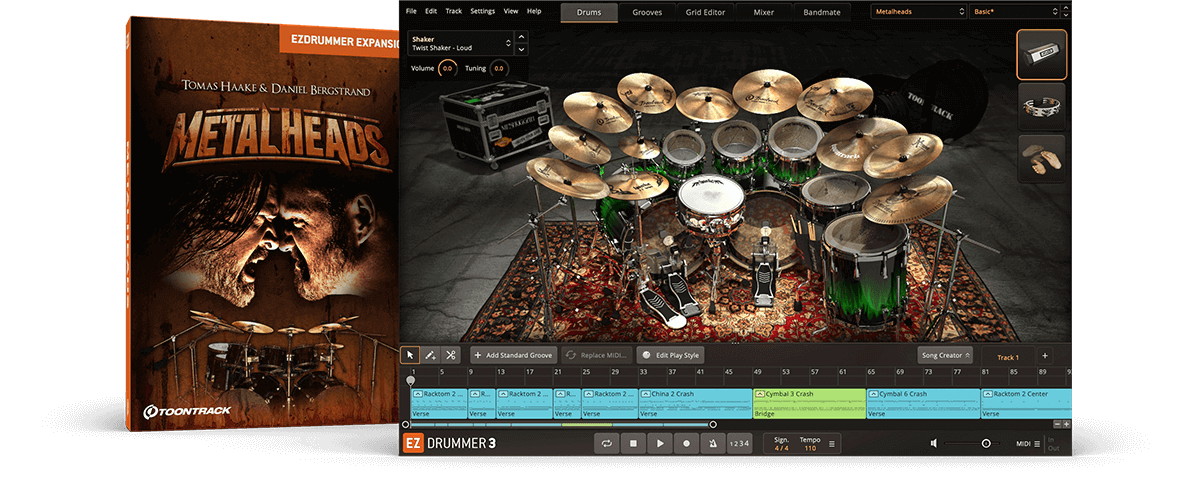
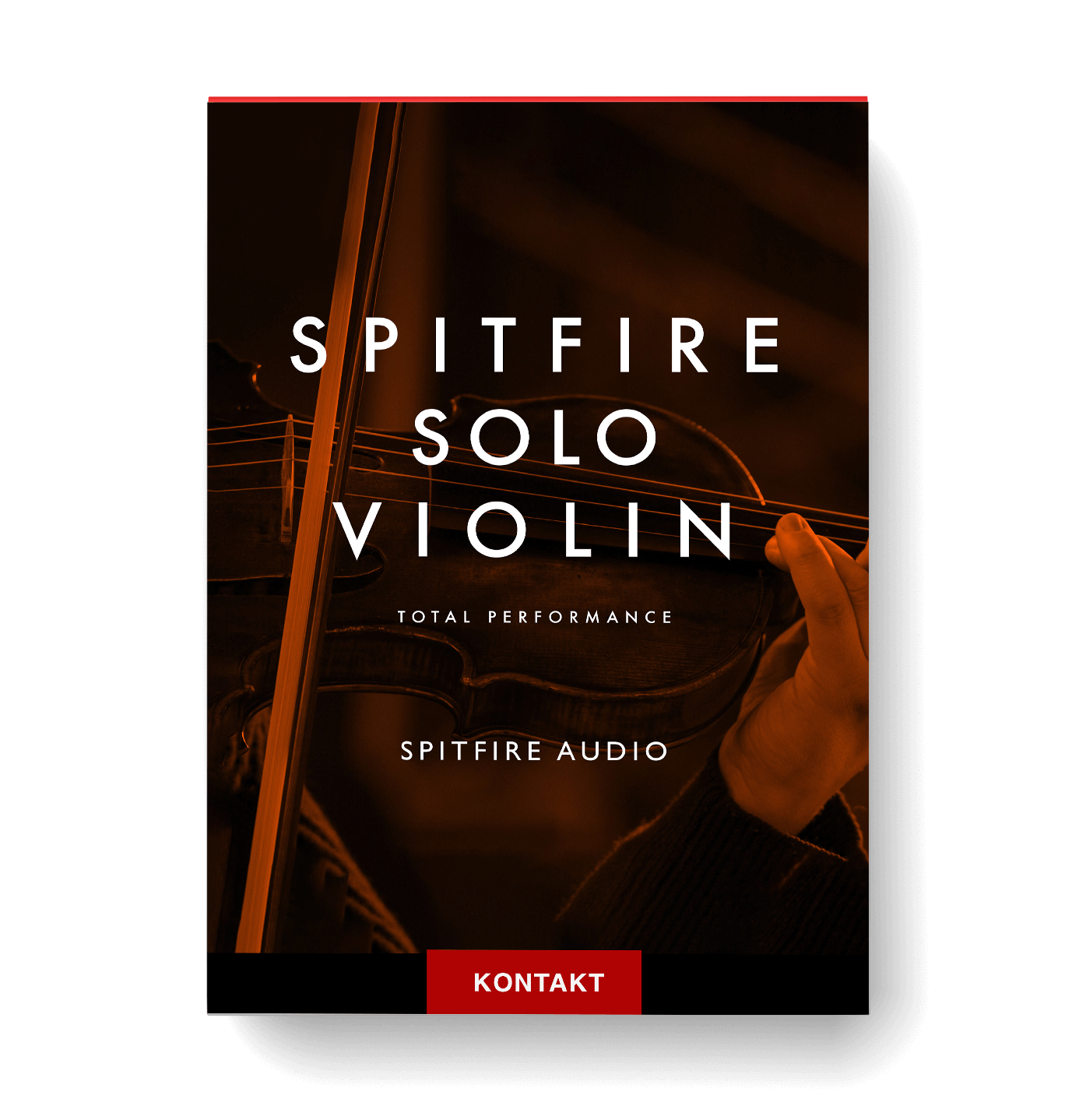



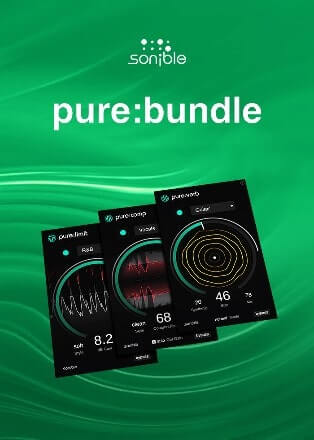

Sophia is very helpful and sorted out a problem i was having
Wow!!! it was fantastic experience buying and diging plugins on this huge marketplace “saleonplugins”
Highly recommended!👍
Good prices and good quality products. I like it.👍
Very obliged service with a very wide offer of great plugins.
Amazing customer support👌😇